1. Log into your account www.parlayideas.com
2. Select the appropriate Course.
3. Go to course settings by clicking on the settings icon.

4. Click on the General Settings tab.
5. Edit the Title & click Save Settings.

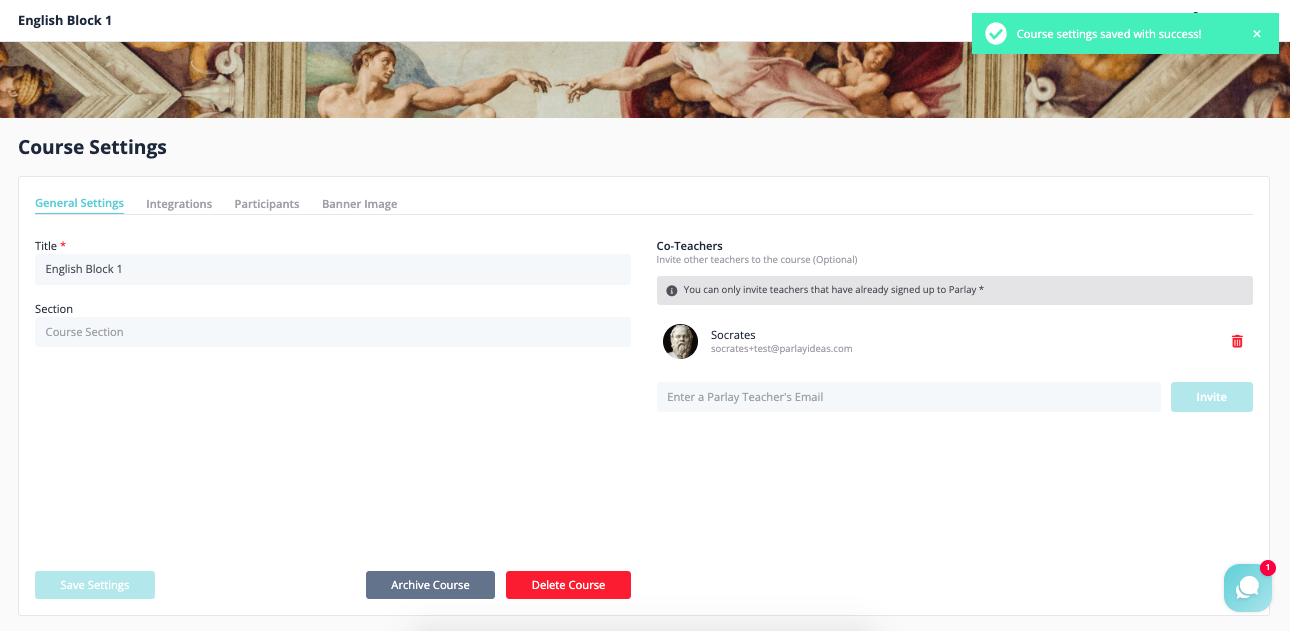
That's all!
Continue Exploring Parlay by clicking on the links below:
- How to Boost Participation in a Written RoundTable
