Initially, when you create a Written RoundTable, the feature, "Required Submission" will be toggled on. This would require students to submit an idea before seeing other responses in the discussion.
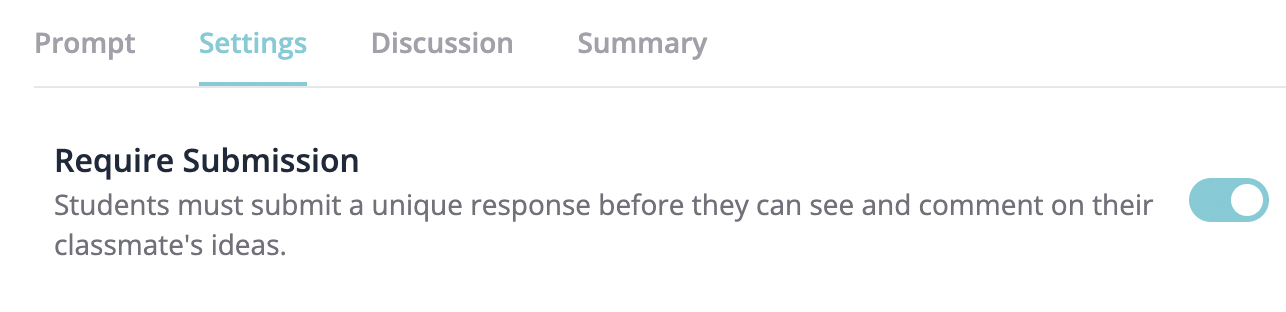
If you decide to turn this feature off, students will be listed as one of three types of participants:
-
Submitted - These students have submitted their ideas and can now see and comment on everyone else's.
-
Unsubmitted - These students have been invited to the RoundTable and/or clicked into the RoundTable. They might be still working on their ideas, or have exited out of the initial prompt (and might come back later). You can click their name to see any progress made on their submission. You can also send an email reminder to these students by selecting the three dots beside the summary icon.
-
Observers - These students have clicked in and skipped through the prompt that asked them to answer the discussion questions. They can now see other people's ideas.
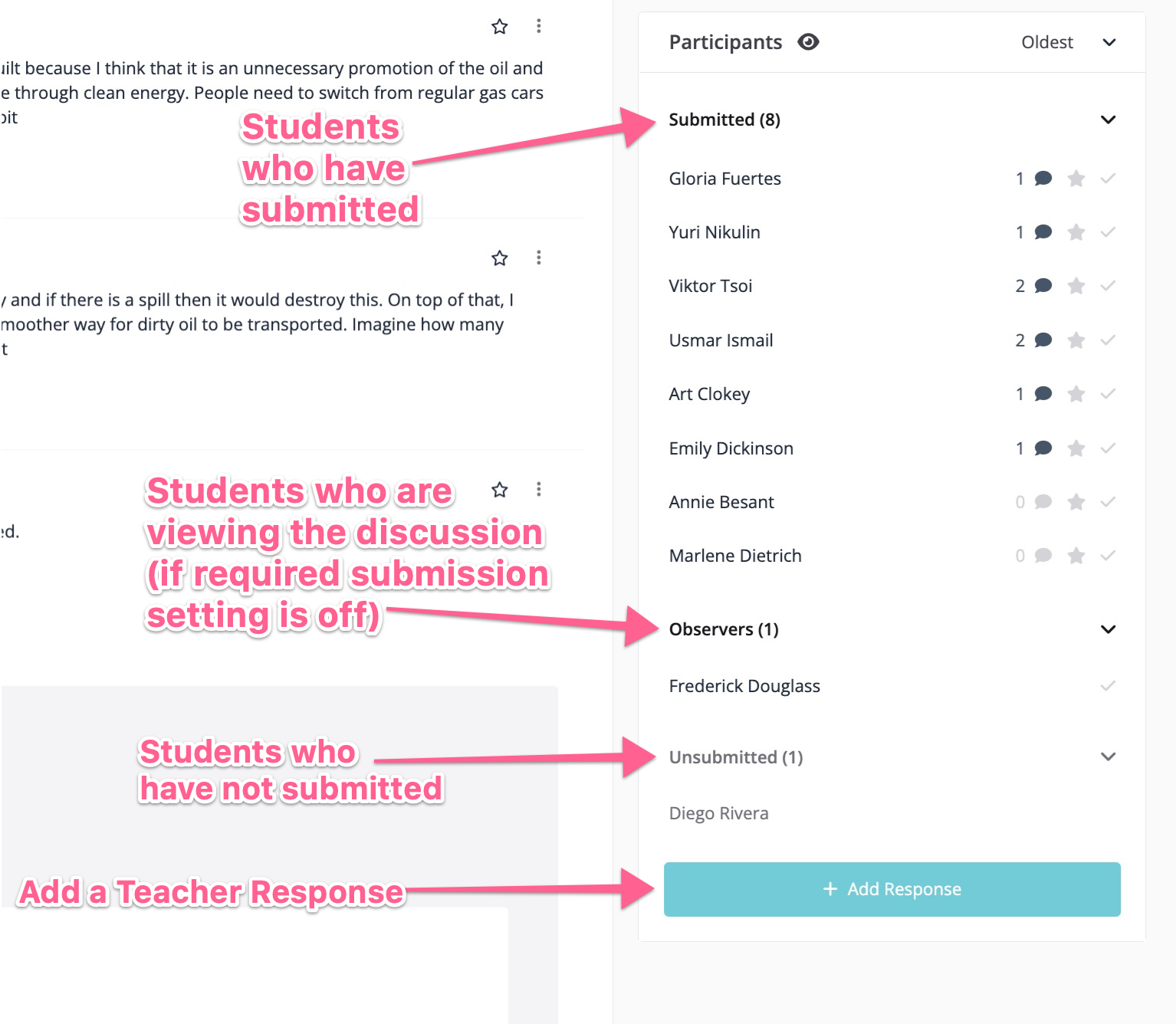
Observers can go back and write their idea by clicking the pink Write My Response button.
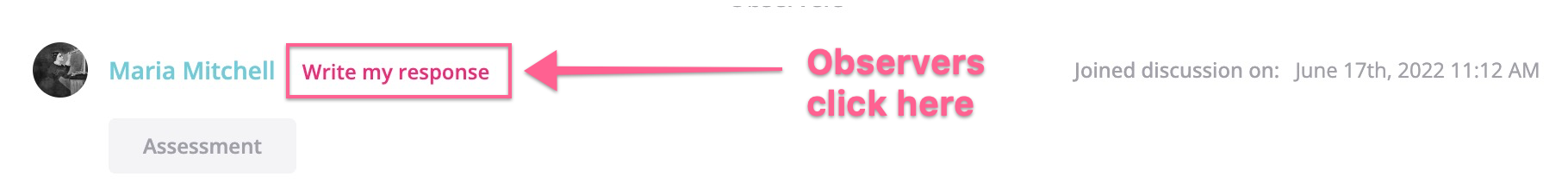
Once they submit, their response will be tagged with an icon that indicates that they viewed the discussion before submitting their own response.
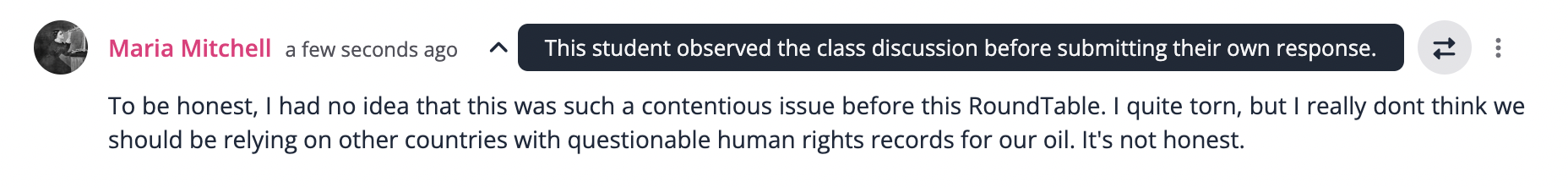
That's all!
Continue exploring the Written RoundTable in the links below:
- How to Boost Participation in a Written RoundTable