A Written RoundTable is a written discussion that can be run synchronously or asynchronously.
A Verbal RoundTable is a verbal discussion which must be run synchronously.
Many teachers will start with a Written RoundTable discussion to introduce students to a topic, have them share initial ideas and comment on classmate's ideas. After building this foundation, you might choose to extend this to a Verbal RoundTable discussion where students can build on these ideas, while developing their verbal communication skills and collaboration skills.
Once all students have submitted an initial idea in the Written RoundTable, and you are ready to begin a Verbal RoundTable, follow the steps below:
-
Click the three dots in the top right corner of the Written RoundTable.
-
Click Create Verbal RT. This will create a new Verbal RoundTable in your course and invite all participants from that Written RoundTable by notifying them on Parlay and sending them an email.
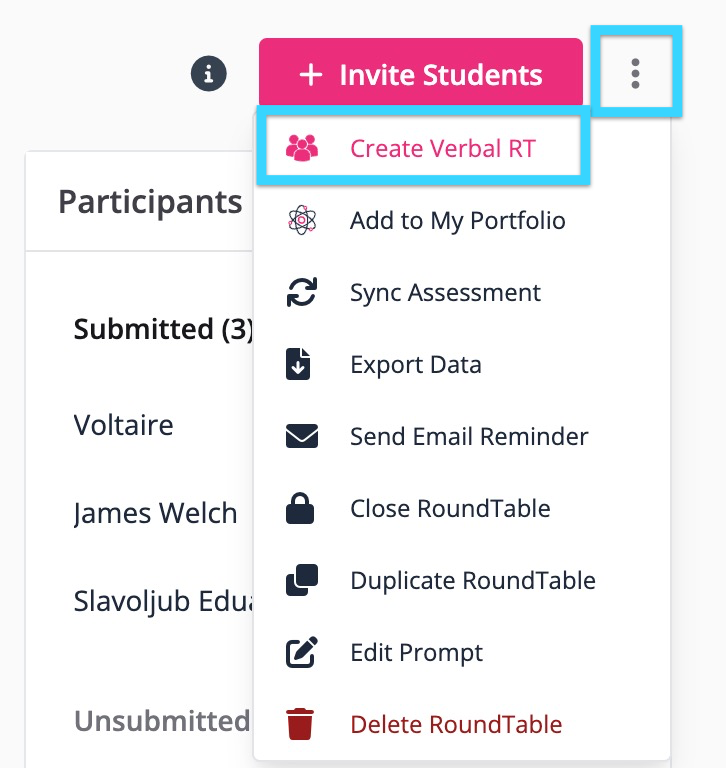
3. Click Edit Prompt to enter the guiding questions and any special instructions or content/multimedia. Your resources/questions from the Written RoundTable will not transfer automatically.

4. As you wait for students to join, encourage them to jot down a few notes on their notepad in response to the guiding questions.
For more information, check out how to run a Verbal RoundTable.
That's all!
Continue exploring the Written RoundTable in the links below:
- How to Boost Participation in a Written RoundTable