1. Select the submission you wish to comment on & click comments.
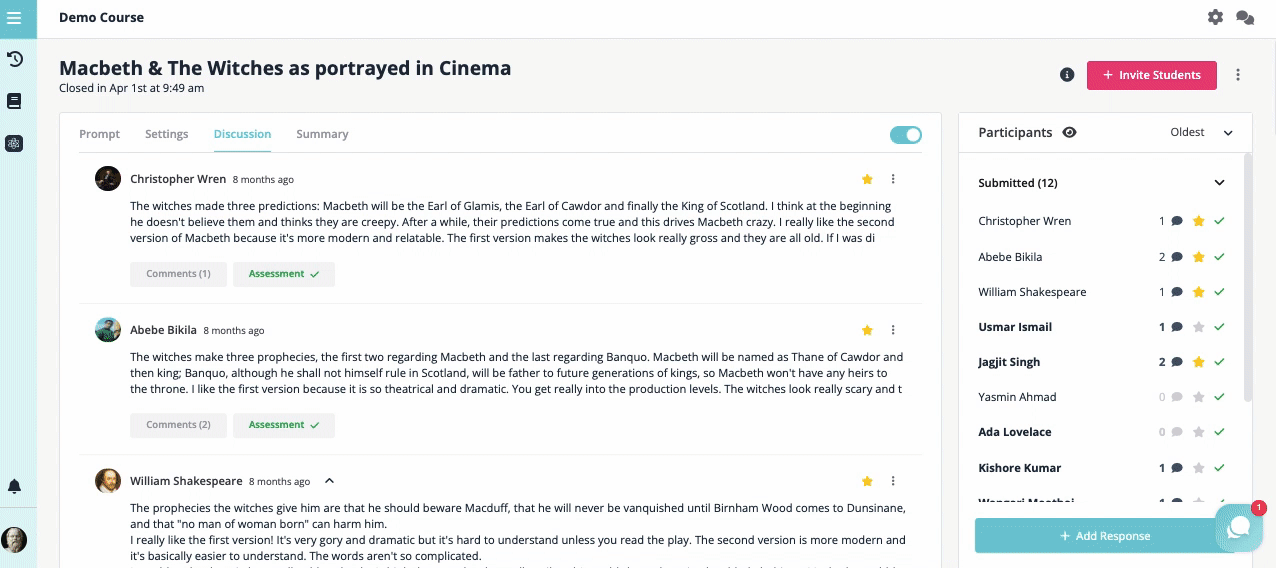
2. Click the emoji icon to select the emojis you wish to add to your comment.
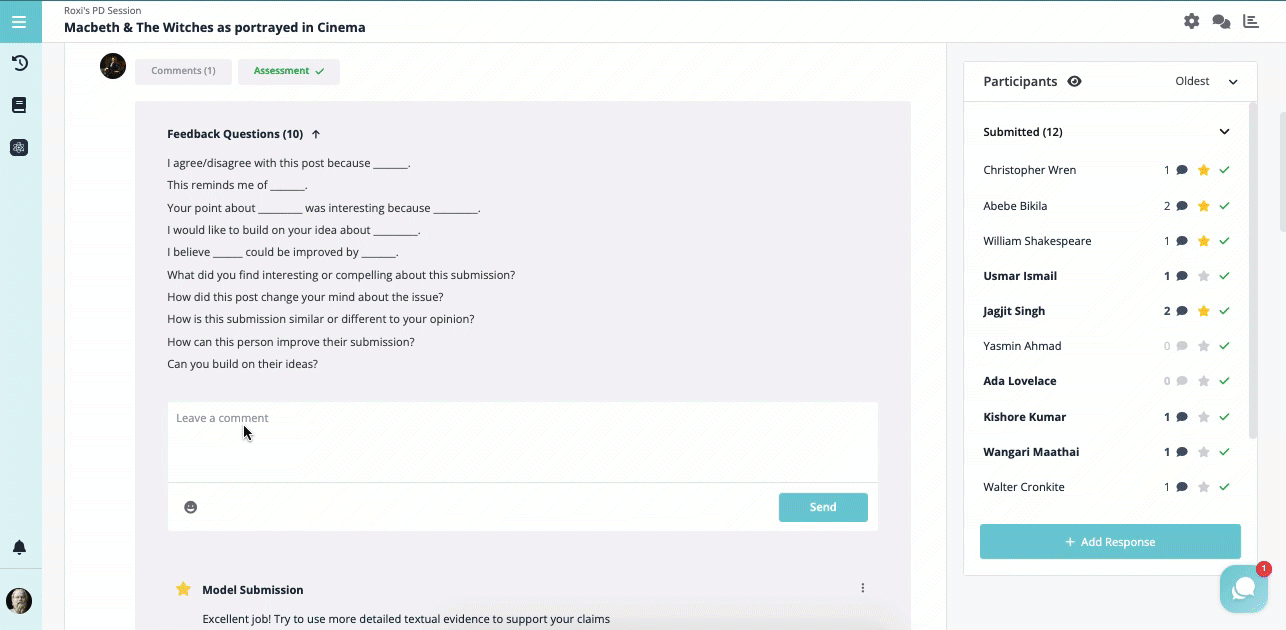
That's all!
Continue exploring the Written RoundTable by clicking the links below:
- How to Boost Participation in a Written RoundTable