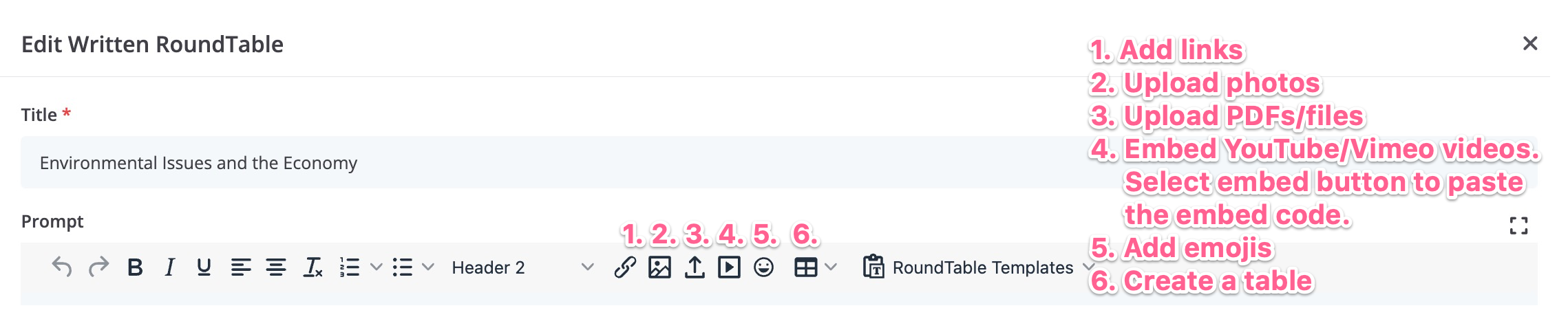Whether you're browsing the Parlay Universe or creating a Written RoundTable from scratch, adding engaging resources and multimedia can help deepen students' understanding of the topic covered and prepare them for the discussion ahead!
With that in mind, we've got plenty of options and ideas for the type of content you can include in your future prompts!
First, when you're ready to add content or resources to your RoundTable, select Edit in the top right corner of the prompt.
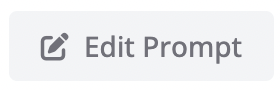
What options are available in the prompt editor?
There are five main multimedia options:
-
Add links
-
Upload photos
-
Upload PDFs
-
Insert/Embed media like YouTube videos or other interactive tools. Select the Embed button to paste the code.
- Add emojis
-
Create a table
Note: Students can also access the multimedia features listed above when crafting their submissions.
Here's a student view of the submission page: 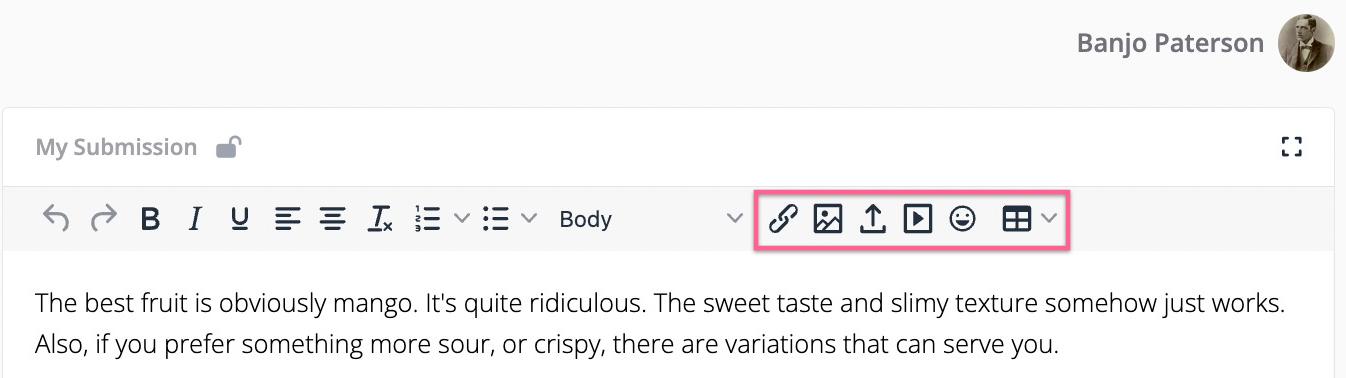
Parlay Universe Examples
Check out these discussions to see creative and engaging uses of these resources:
👉 View embedded Google Slides presentations.
Curious about how to embed Google Slides and other Edtech tools? Check out the Parlay + Ed-tech Tool Integration Collection to learn more.
The U.S. & UFOs: What Do We Know?
👉 This current events discussion is structured so that students are exploring several perspectives through the article links.
Sustainable Eating Jigsaw Activity
👉 How to assign resources to specific groups.
Kid's Screen Time - Graph of the Week
👉 Math prompt for students to analyze data.
Changing the Lyrics of "O Canada"
👉 Consider including additional resources to help students dive a bit deeper into the topic.
That's all!
Remember, you can reach us any time - just click this bubble in the bottom corner:

Continue exploring the Written RoundTable in the links below:
- How to Boost Participation in a Written RoundTable