Ready to Invite Your Students to a Verbal RoundTable?
1. Click the Invite Students tab in the top right corner of your screen.
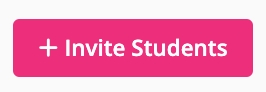
You can invite students by sharing the magic link, join code. If your school uses Google Classroom or Microsoft Teams, you can sign into these platforms directly and the link to the discussion will be posted for students to access.
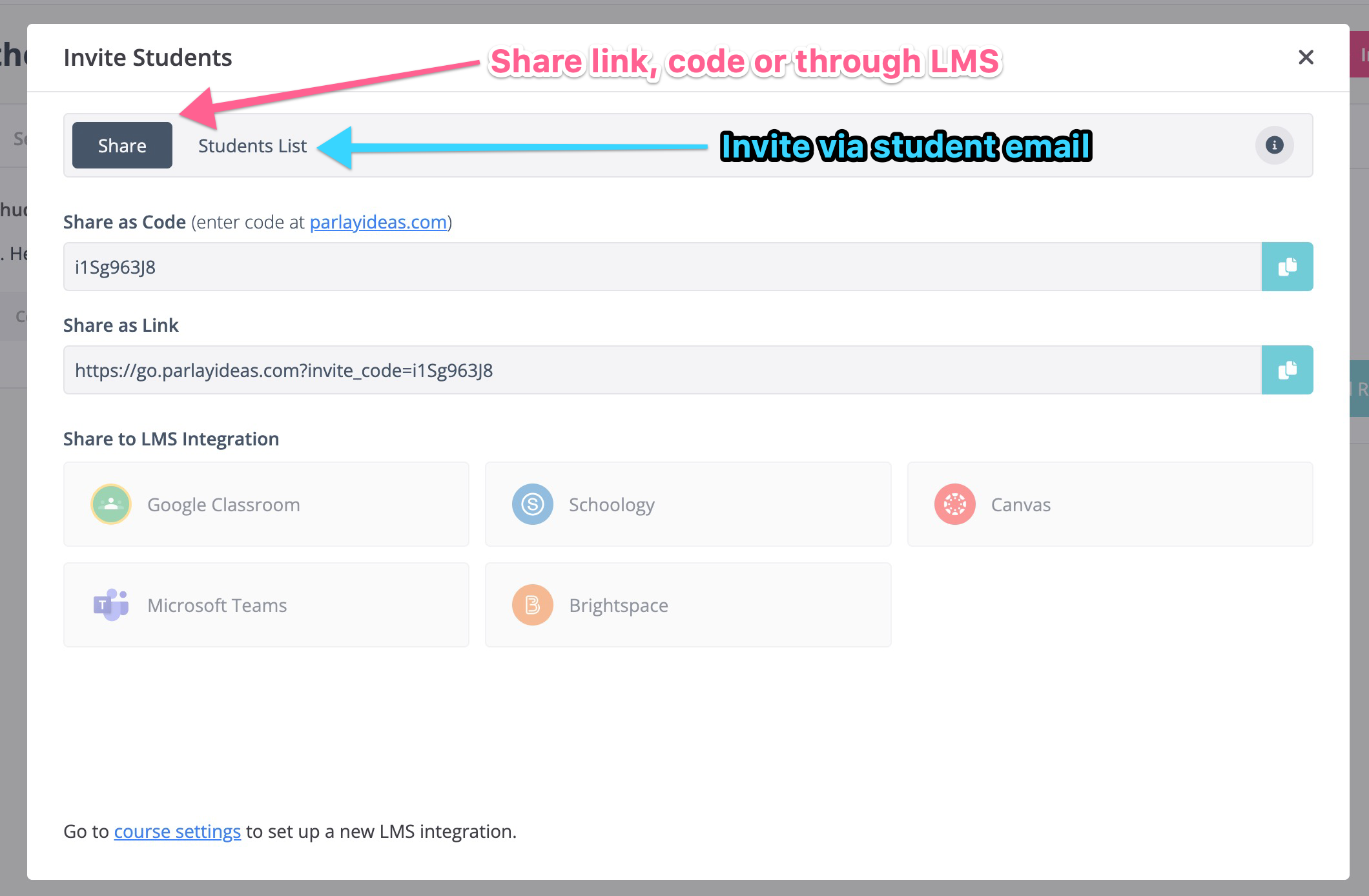
2. Students can sign in with Google, Microsoft, or create a new account. Once they log in, you will see their names listed on the sidebar.
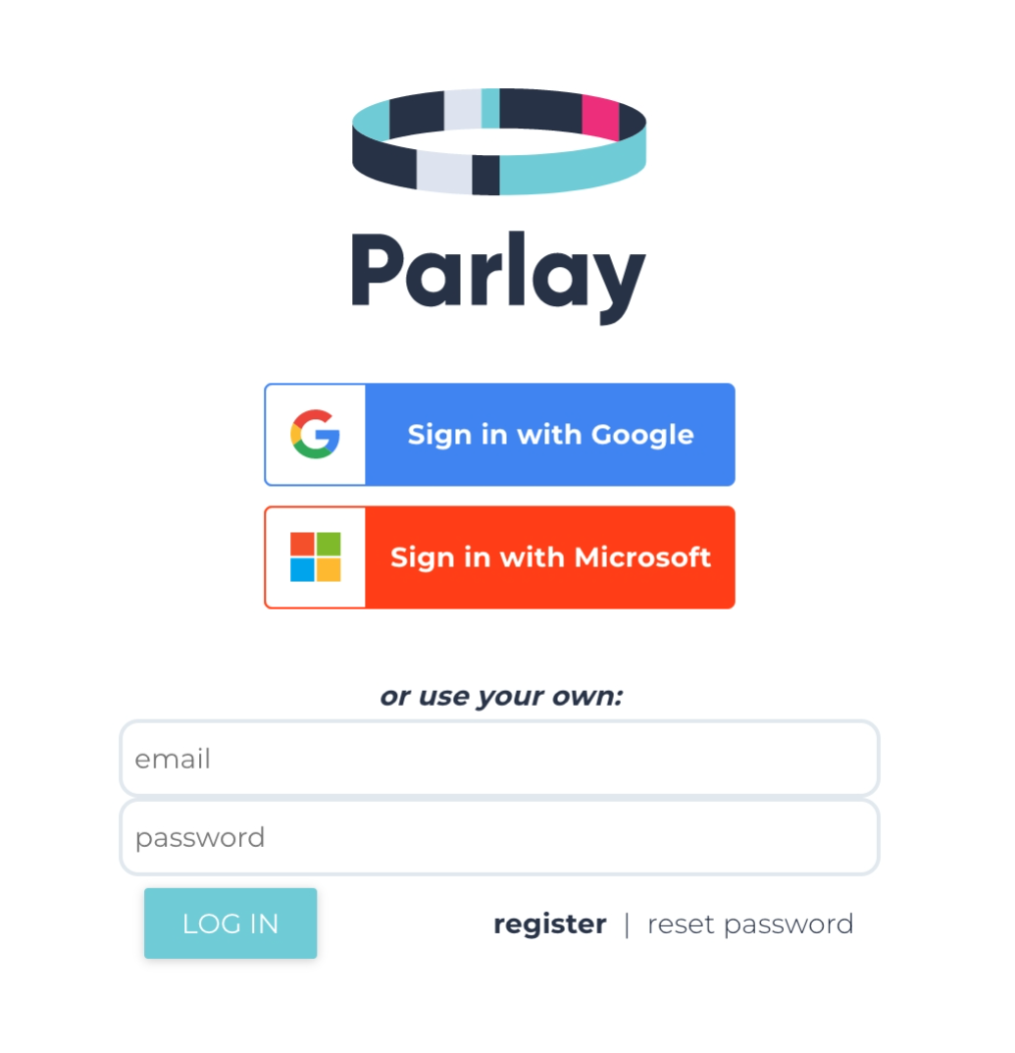
Teacher view:
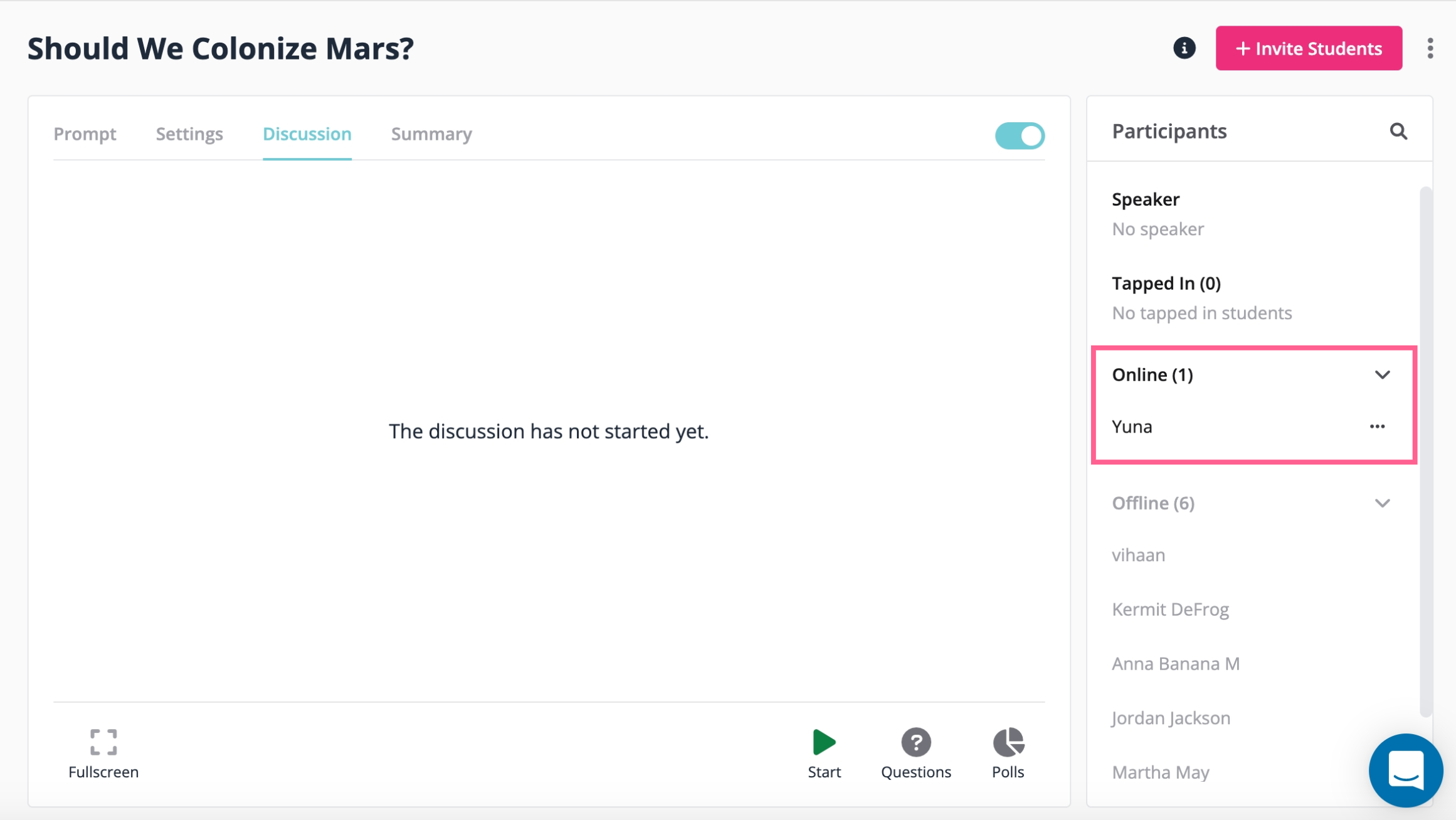

Continue exploring the Verbal RoundTable by clicking the links below:
- How to Boost Participation in a Verbal RoundTable