When students tap-in to a Verbal RoundTable, they have the option to indicate what their idea is about or who they are responding to.
1. Start the Discussion & ask students to tap in into the discussion
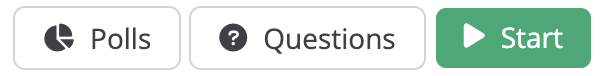
*Student View of four tap-in options:

2. When students tap-in, they can indicate what their idea is about or who they are responding to.
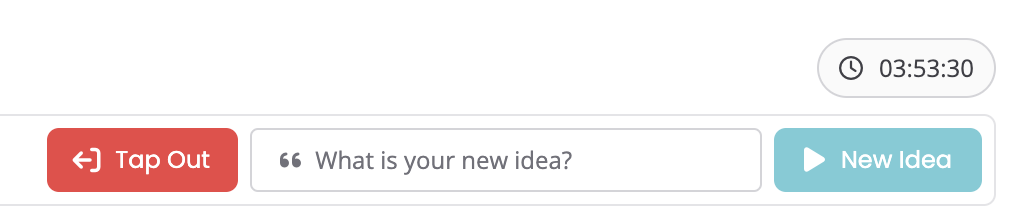
3. The teacher and other students can then view this notation by hovering over the new idea.
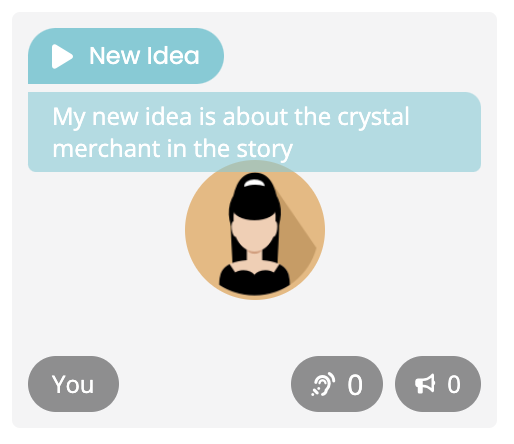
That's all!
Continue exploring the Verbal RoundTable by clicking the links below:
- How to Boost Participation in a Verbal RoundTable