Here is how you can make a duplicate of a RoundTable:
1. Select the RoundTable discussion that you would like to duplicate
2. Click the three dots next to the "Invite Students" button
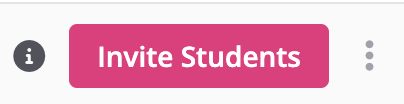
3. Click Duplicate RoundTable
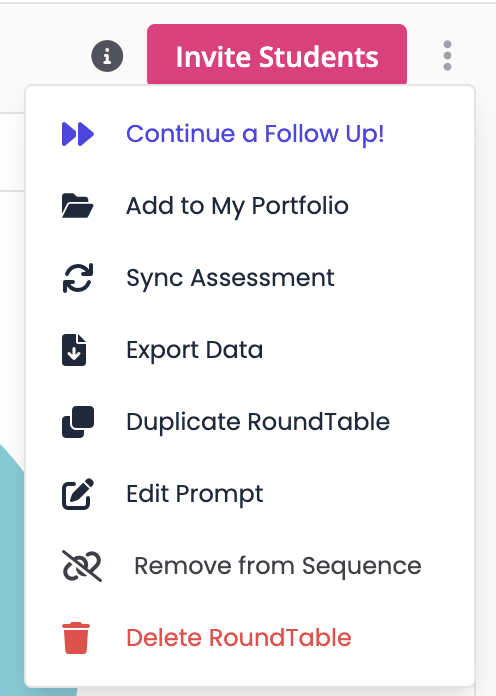
4. Select which courses you'd like to add the RoundTable prompt to. You will need to share each unique link to each class for the students to join.
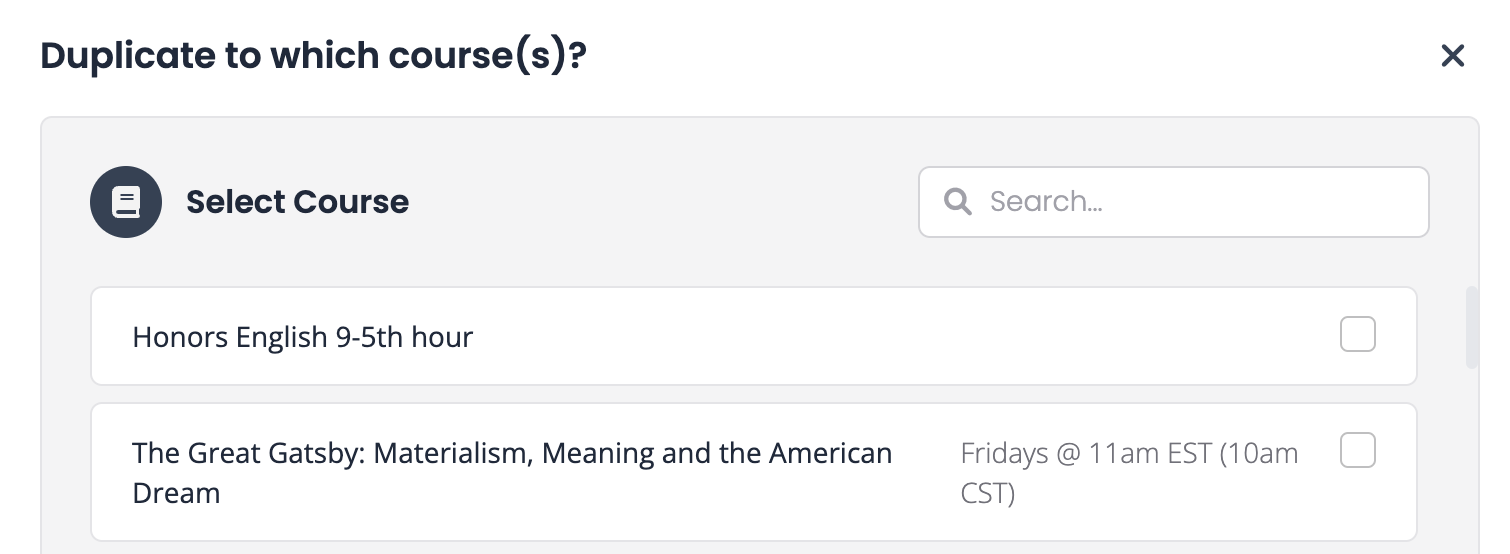
Note: The information in the prompt (resources and guiding questions) will transfer over when you create copies.
And there you have it! If you have any questions, please let us know in the chat bubble!
Continue exploring the Verbal RoundTable by clicking the links below:
- How to Boost Participation in a Verbal RoundTable