The Parlay Genie🧞 (in beta) is a discussion prompt generator! It will generate higher-order thinking questions for your class based on a topic, YouTube video or article.
1. First, create a new RoundTable

2. Type in any topic, paste a URL to an article/YouTube video, upload a PDF, or start from scratch.
3. Select the grade level and Written or Verbal RoundTable

4. See the generated learning goals, discussion questions and peer feedback instructions. You can see a second drafted template along with related RoundTables in the Universe from Parlay teachers.

5. Ask the Genie to modify your prompt. For example: "Make this appropriate for grade 6 students!"

5. Select the Courses.

6. Click Create RoundTable! You'll always be able to edit the prompt and settings.

7. Invite Students with the magic link, code or through Google Classroom (or your LMS provider)!
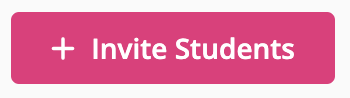
Notes:
- This Parlay Genie is in Beta, so please share any feedback that you have while using it!
- You can re-generate or edit the discussion questions that the Parlay Genie generated before you use the prompt with your class
- Double-check the questions for bias. The Genie might assume the bias of the content you've inputted such as the news article or publisher.