A sequence is an organized grouping of RoundTables aimed to deepen understanding for a given topic over time. Once you complete a discussion with your class, you can generate a follow up RoundTable in a Written or Verbal format. You can create up to 5 RoundTables in one sequence.
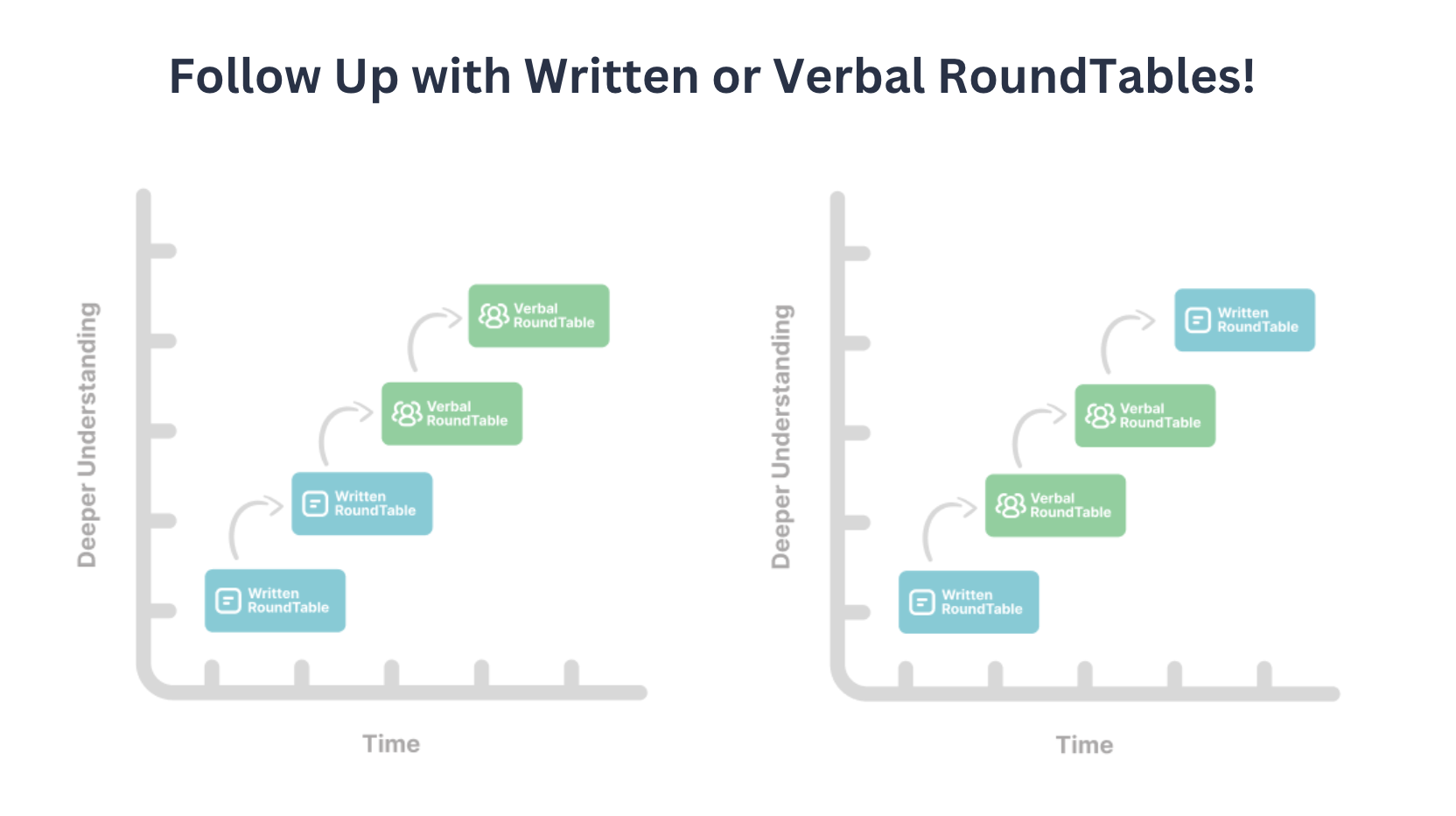
After your first RoundTable (once everyone has submitted their initial responses and left comments), click the three dots then click “Start Follow Up”
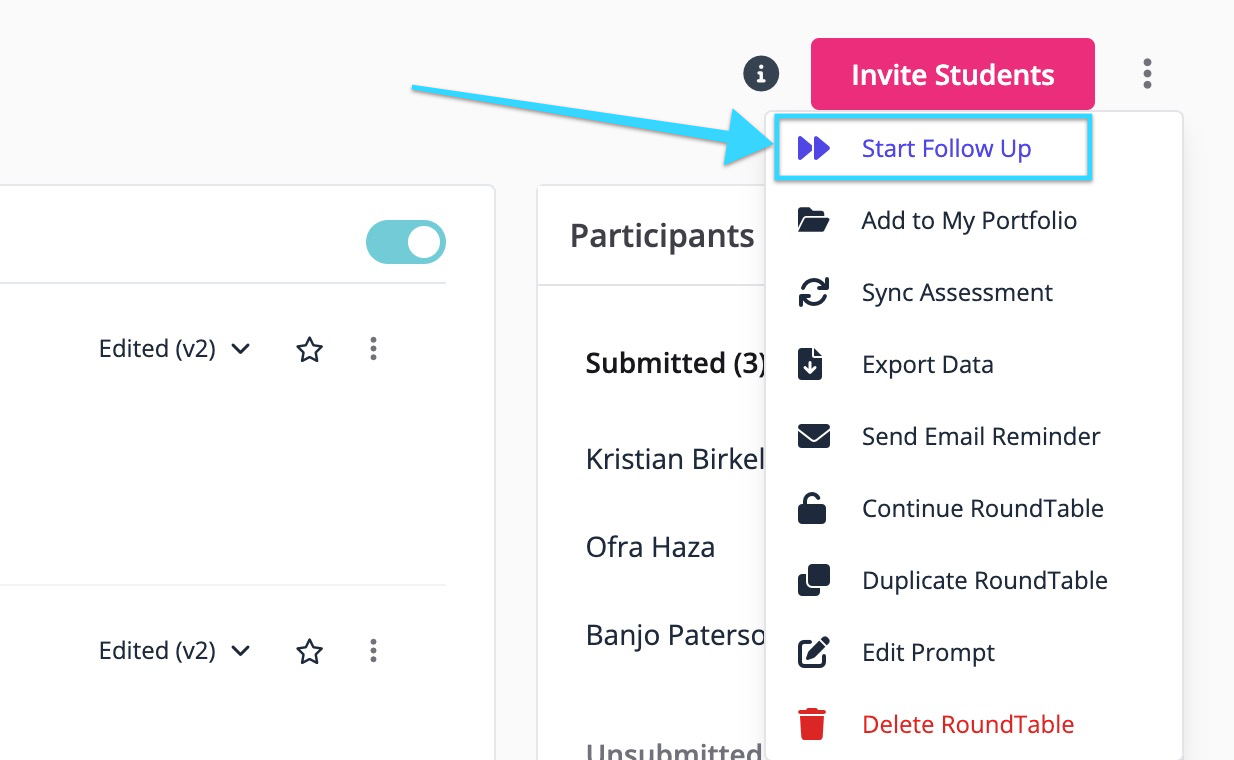
Choose if you want the follow up to be a Written or Verbal RoundTable.
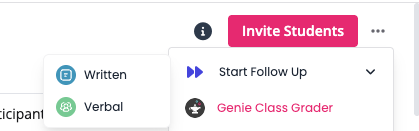
See the drafted follow up discussion prompt and make any changes that you'd like.
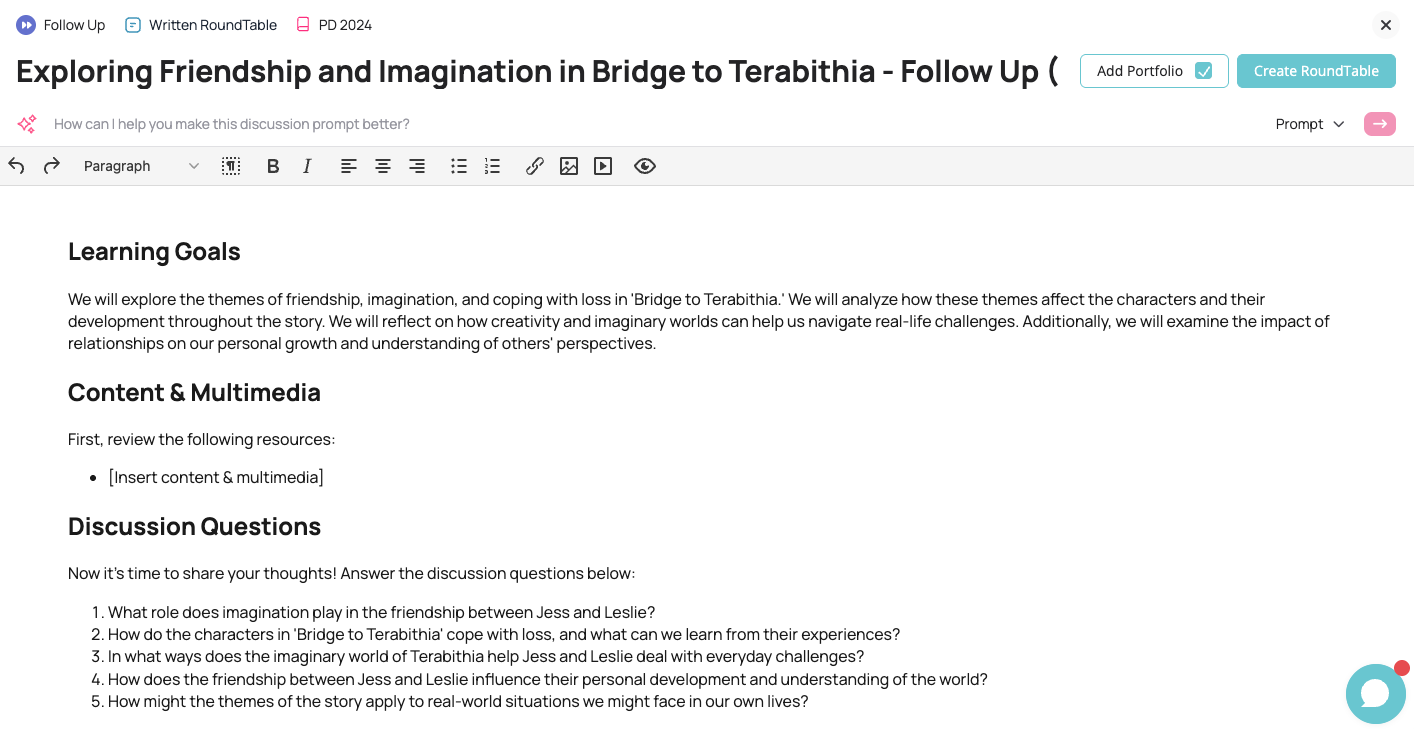
When you're ready, click Create RoundTable then click the pink Invite Students button.
![]()
Using the Parlay Genie
After running a Written RoundTable, Parlay Genie will analyze the student responses and generate follow up questions for deeper discussion. Click Parlay Genie and select the type of RoundTable you’d like to run as the follow up (Written or Verbal).
Let Parlay Genie work its magic! You must keep this tab open until Genie generates questions. You can open a new tab to browse the internet when this is happening.
Once the RoundTable is generated, review Genie’s questions! Make any changes that you’d like then click Create RoundTable and Invite Students.

Note: You can create a follow up from a Written or Verbal RoundTable.