Our discussion activities are designed with research-backed practices in mind. The act of participating in a Parlay discussion enables students to gain critical skills and competencies to achieve success.
Parlay's Assessment Framework
When students participate in a Parlay discussion, they are actively practicing their critical thinking and communication skills. Our framework is designed to target the key skills that students practice during a Verbal RoundTable.
Students will practice:
- Challenging Ideas
- Connecting Ideas
- Offering New Insights
- Asking Thoughtful Questions
- Using Evidence
How to Assess in Parlay
Our assessment criteria section is already pre-loaded with Parlay's key criteria.
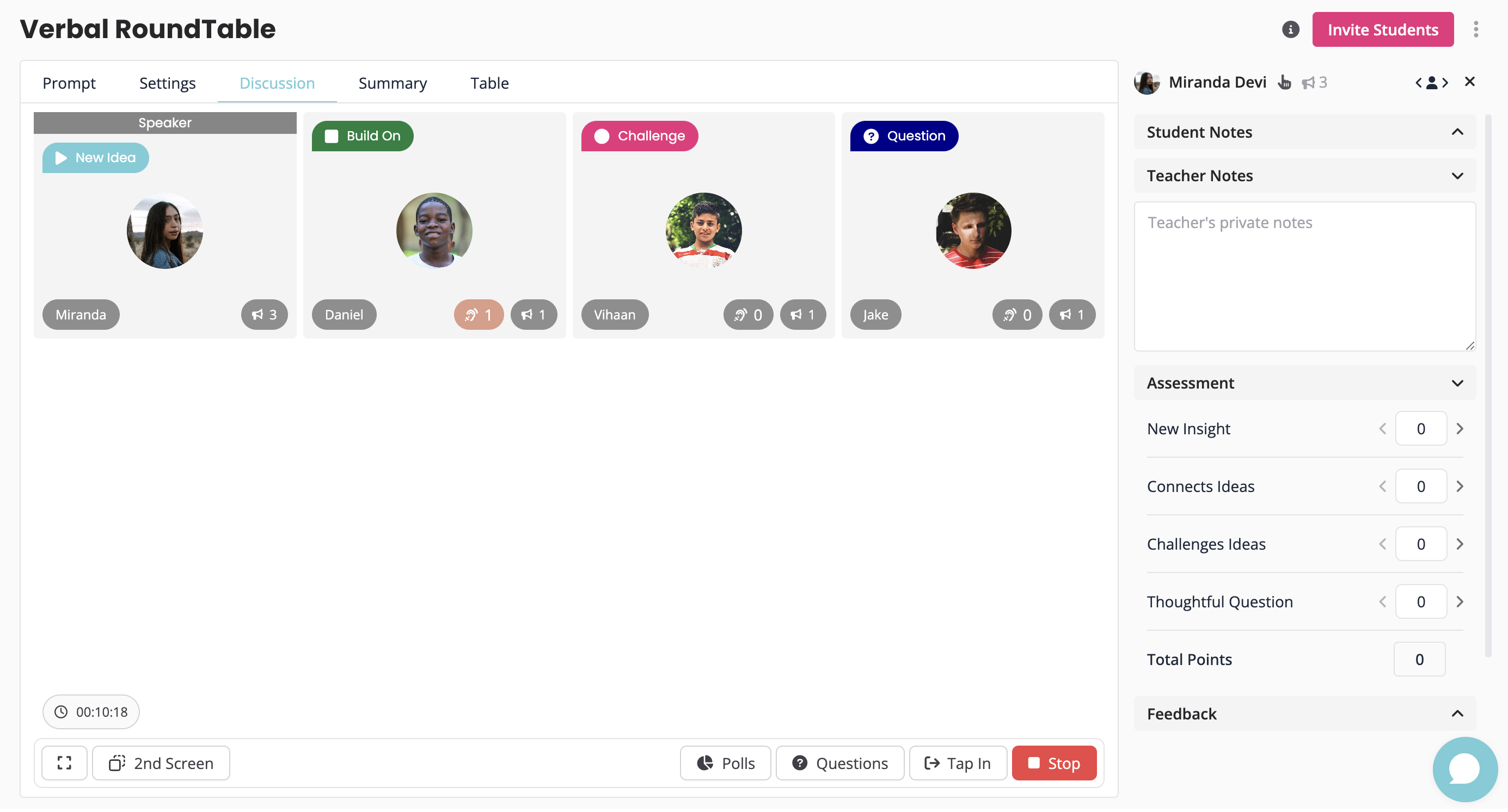
As a teacher, you can still design and customize the assessment criteria based on your curriculum. You can choose to use a tally or a rubric as you give students points for each criteria.
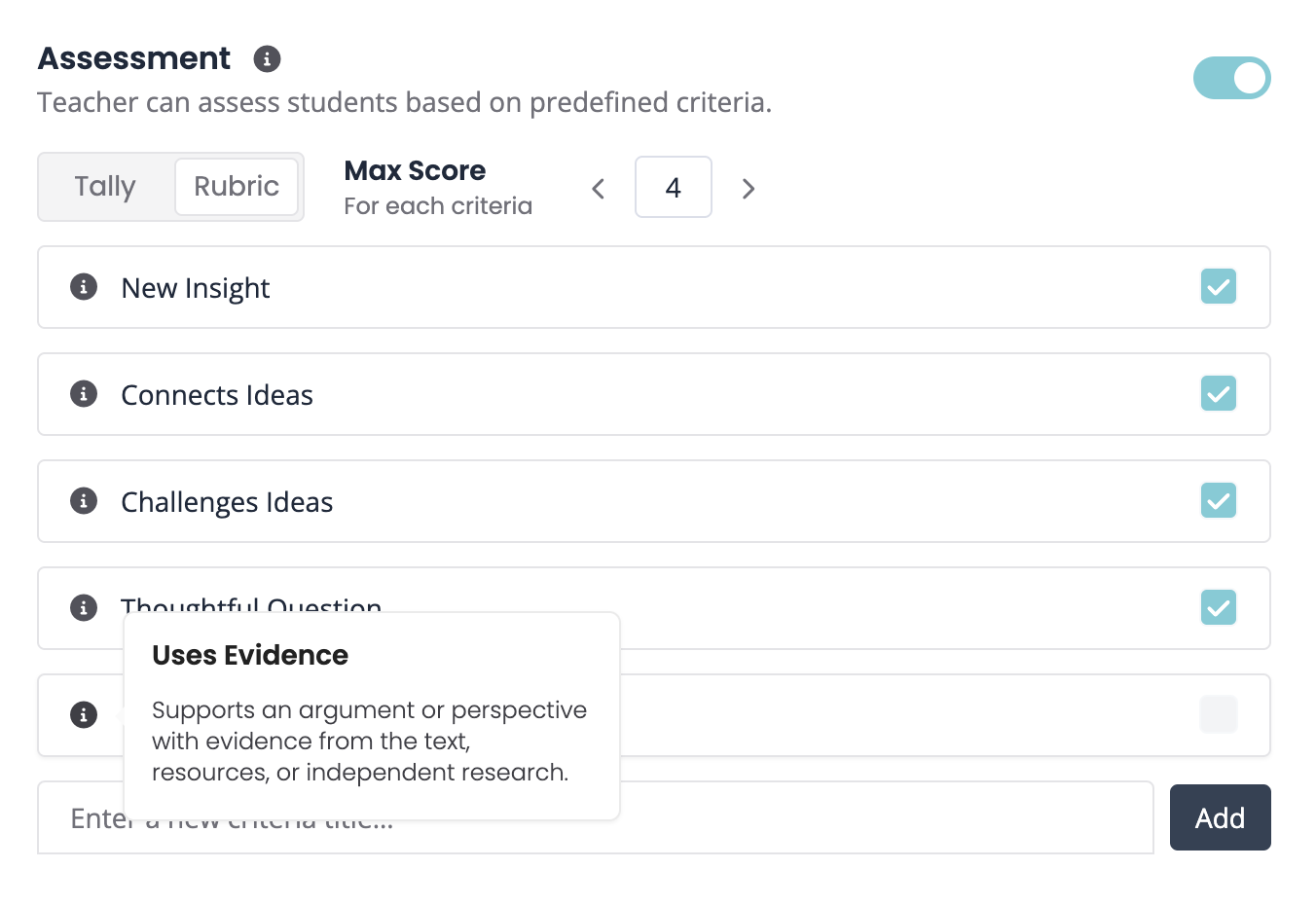
In Practice:
- In your prompt, outline the learning objectives for the discussion under "Learning Goals"
- Customize your assessment criteria in the Settings. Add or remove criteria to meet your expectations.
- When the discussion begins, click the student's name in the list or click their icon when they are tapped in. You can make tallies for each criteria. You may want to consider any ideas they have contributed on their student notepad.
- Nudge students for real time private feedback on participation, or take teacher notes on feedback that you'd like to send after.
- You can send out the final assessment tallies and feedback during or after the discussion is over.
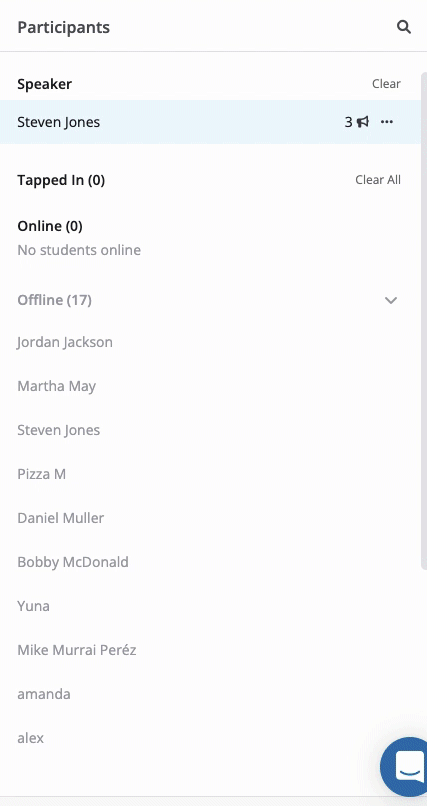
We Track Everything For You
Click "Summary" and you will have access to the following data visualizations that are designed to help you track student participation and engagement.
Note: Students also have access to this data! You can pause the discussion halfway through and prompt students to consider their own participation by having them click the "Summary" button on their screen.
Participation Rate
We track how many students tap-in during the Verbal RoundTable.

Types of Contributions
Parlay will track the different tap-in types for each student throughout the Verbal RoundTable.
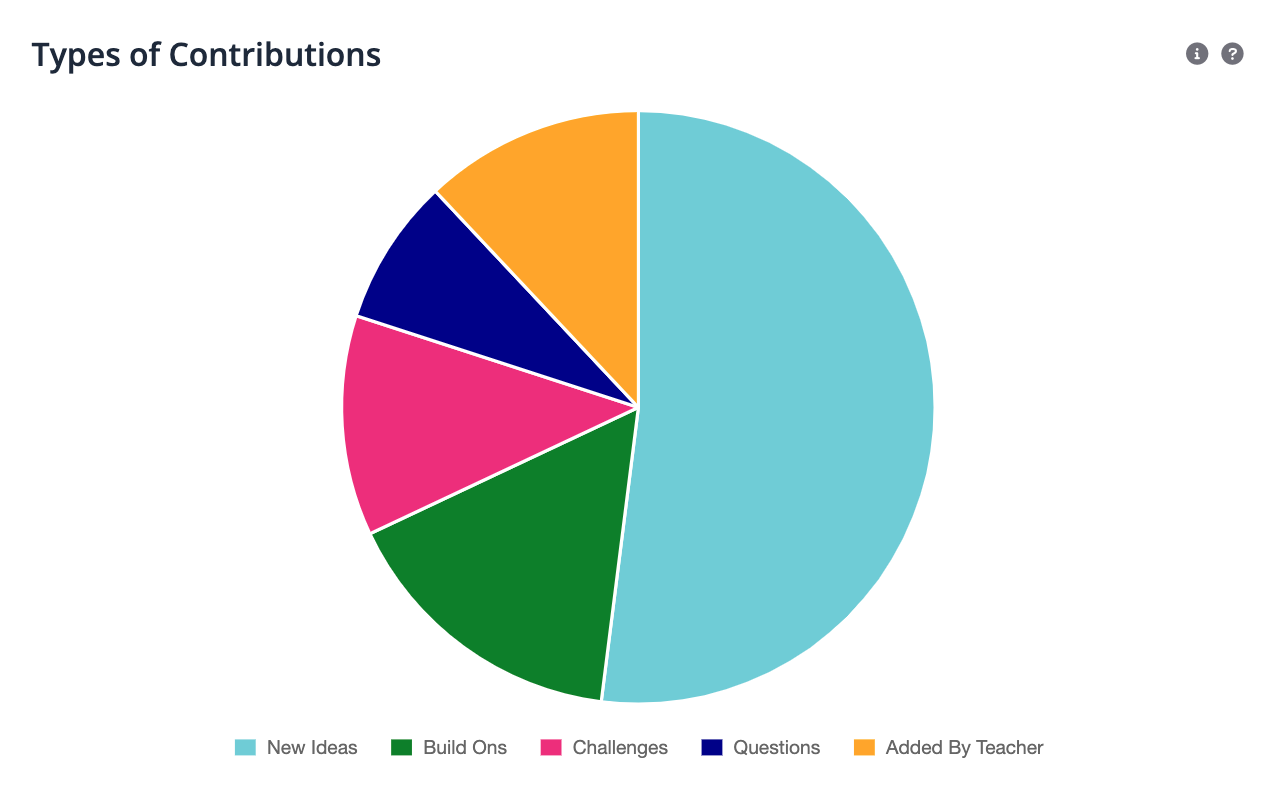
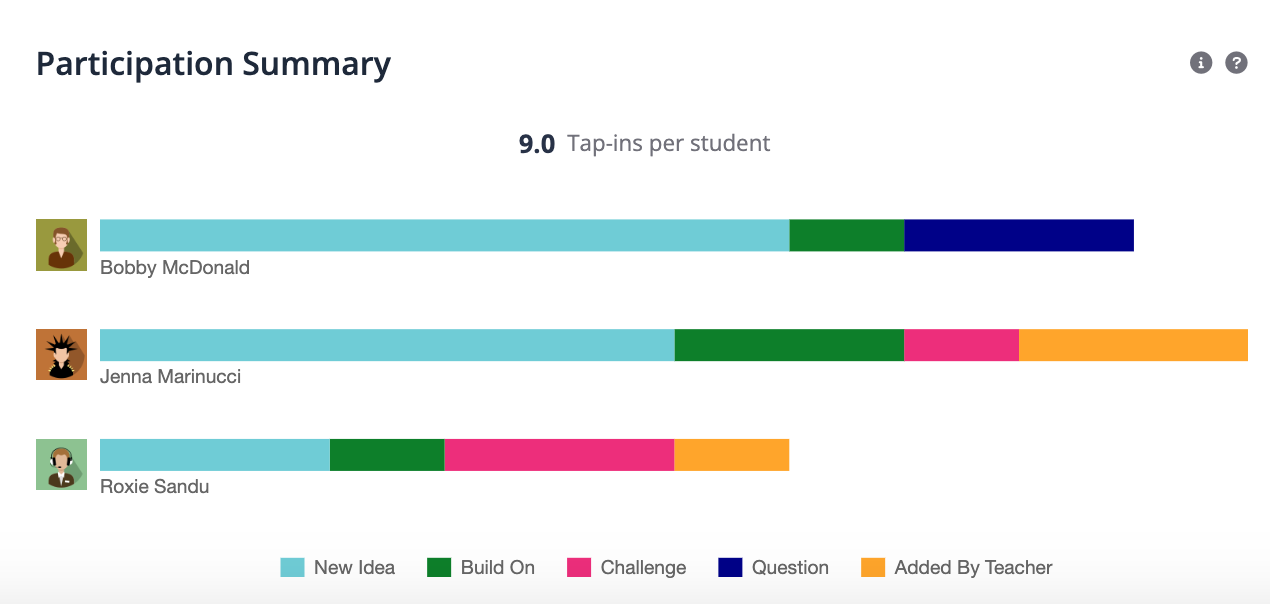
Time Spent Speaking
Parlay calculates how many minutes each student has spent in the speaker position.
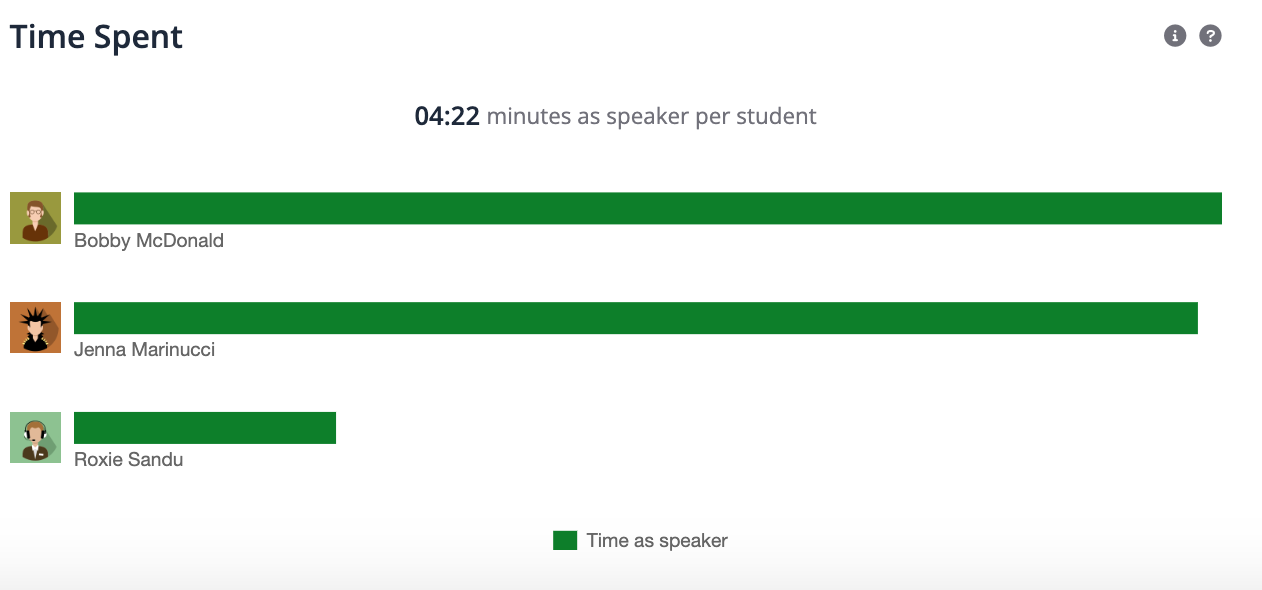
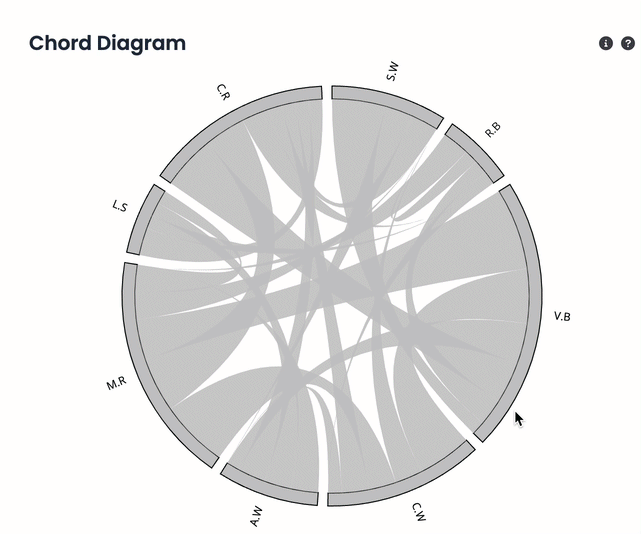
Student Reports
Click on the Student Reports icon in the upper-right corner of your screen.

Here, you can see how students are developing skills over time and against the class-wide averages.
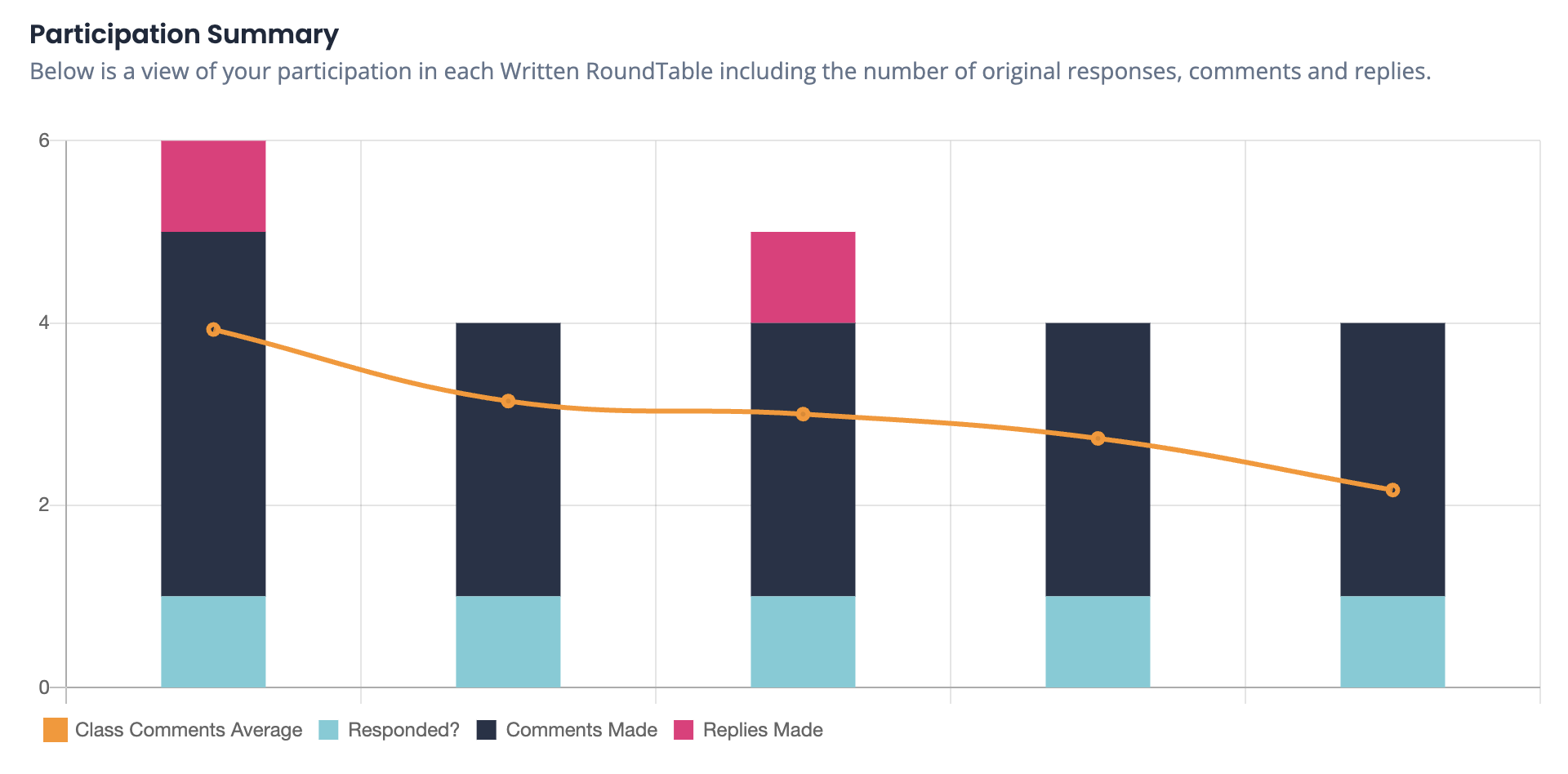
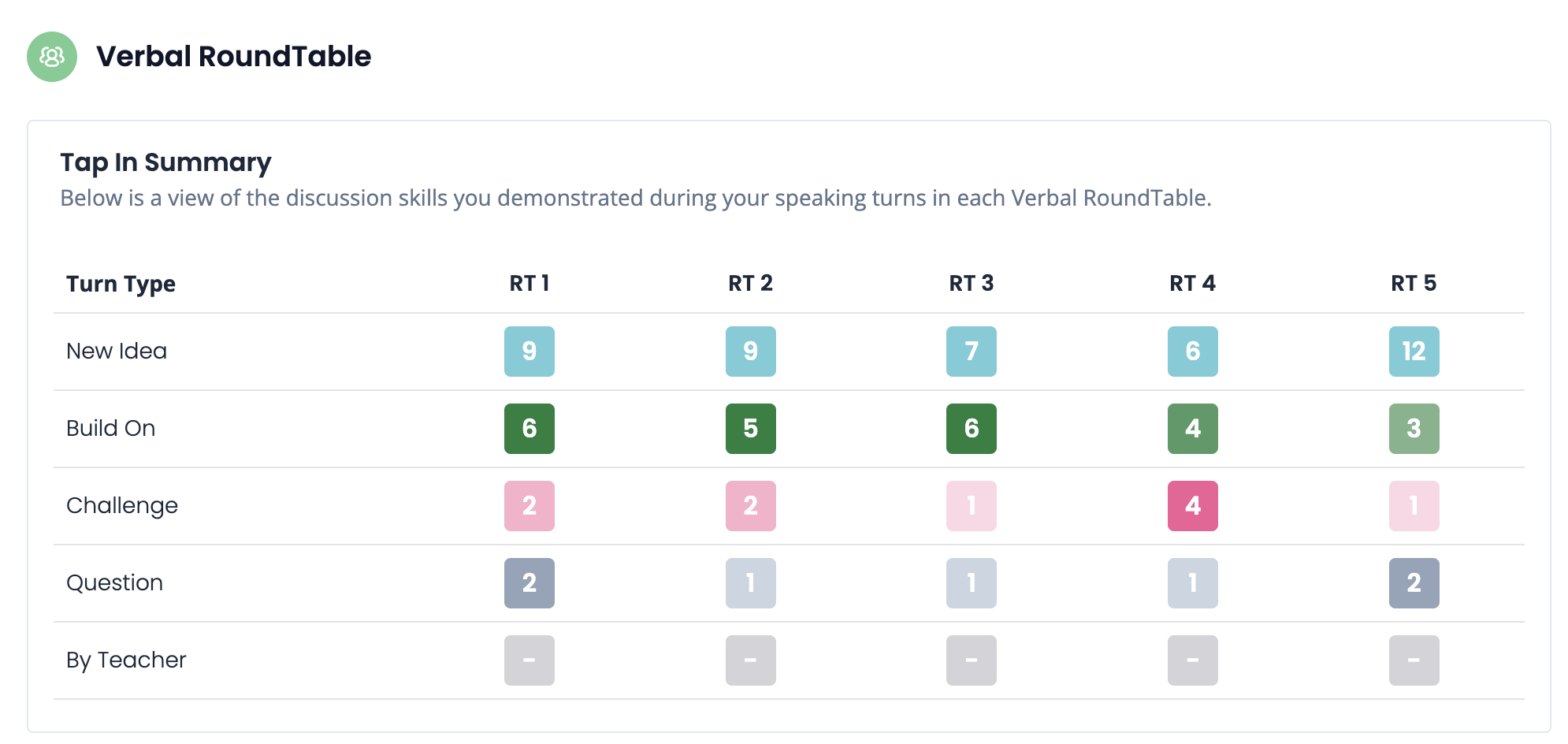
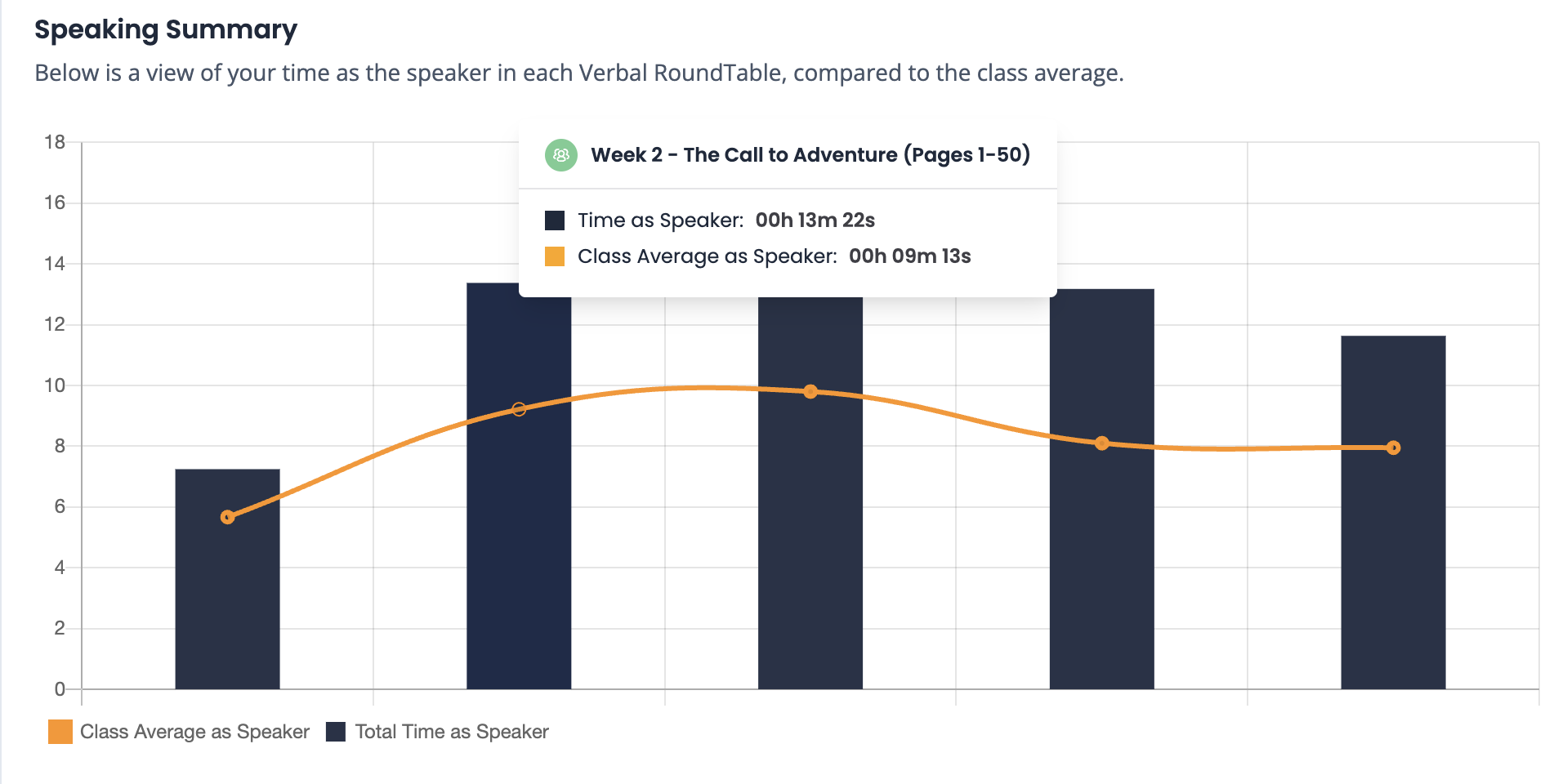
That's all for now!