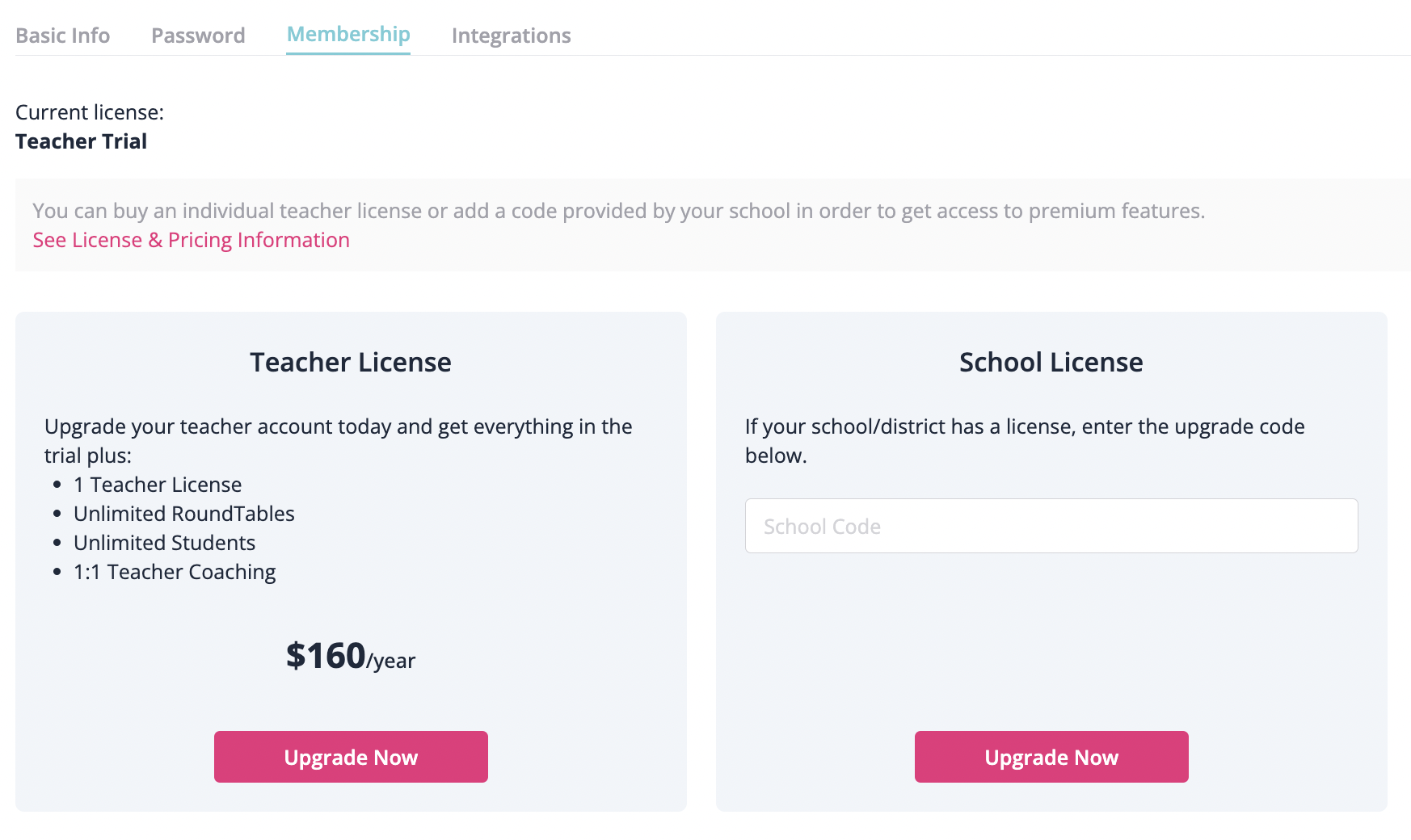To upgrade your license to a paid account from your school:
-
Log into your account www.go.parlayideas.com
-
Click your profile icon in the bottom left corner
-
Click Profile
- Click Membership
![]()
5. Enter your school's code in the School License area
Not sure what your school code is? Click the blue chat bubble and tell us your school/district and we can find the code for you.