You can set up small group discussions for both the Written and Verbal RoundTables.
If it's your first time setting up multiple RoundTables for a class, here are the steps you can take:
1. Set up a new course (optional) - Go into your profile, and create a new course for this activity. You might call it "Small Groups", "Combined Period 1 and 2", or the name of the activity!
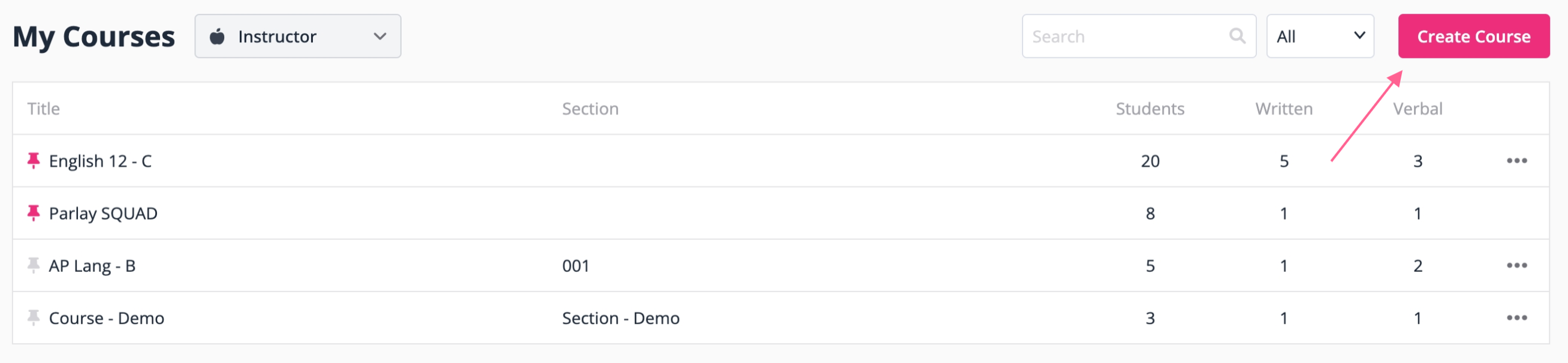
2. Create one RoundTable to use as a template. Include any instructions, links, videos, resources, discussion questions and peer feedback instructions! You might want to name this RoundTable for Group 1.
Note: See these articles to learn more about how to set up Verbal and Written RoundTables.
3. Duplicate this RoundTable by clicking the three dots in the top right-hand corner, then click Duplicate. Then choose the course you'd like Group 2 to be in. Repeat this process until you have the desired number of groups.
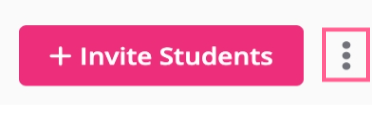
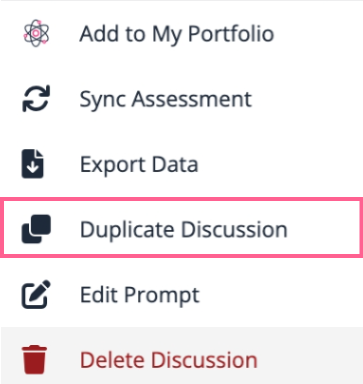
4. Make any small edits (if applicable) to each RoundTable and then edit the title of each RoundTable by clicking on it. For example,
-
Group 1 - Discussion Title
-
Group 2 - Discussion Title
-
Group 3 - Discussion Title
-
Group 4 - Discussion Title
5. Time to Invite! Now that the RoundTables are created, each one has a unique invite link/code. You can go into each RoundTable and click on "Invite" in the top right-hand corner to invite students. You can then press "Copy Link" or "Copy Code". Then, paste the link in any class communication instructions or LMS you have.
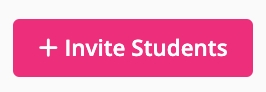
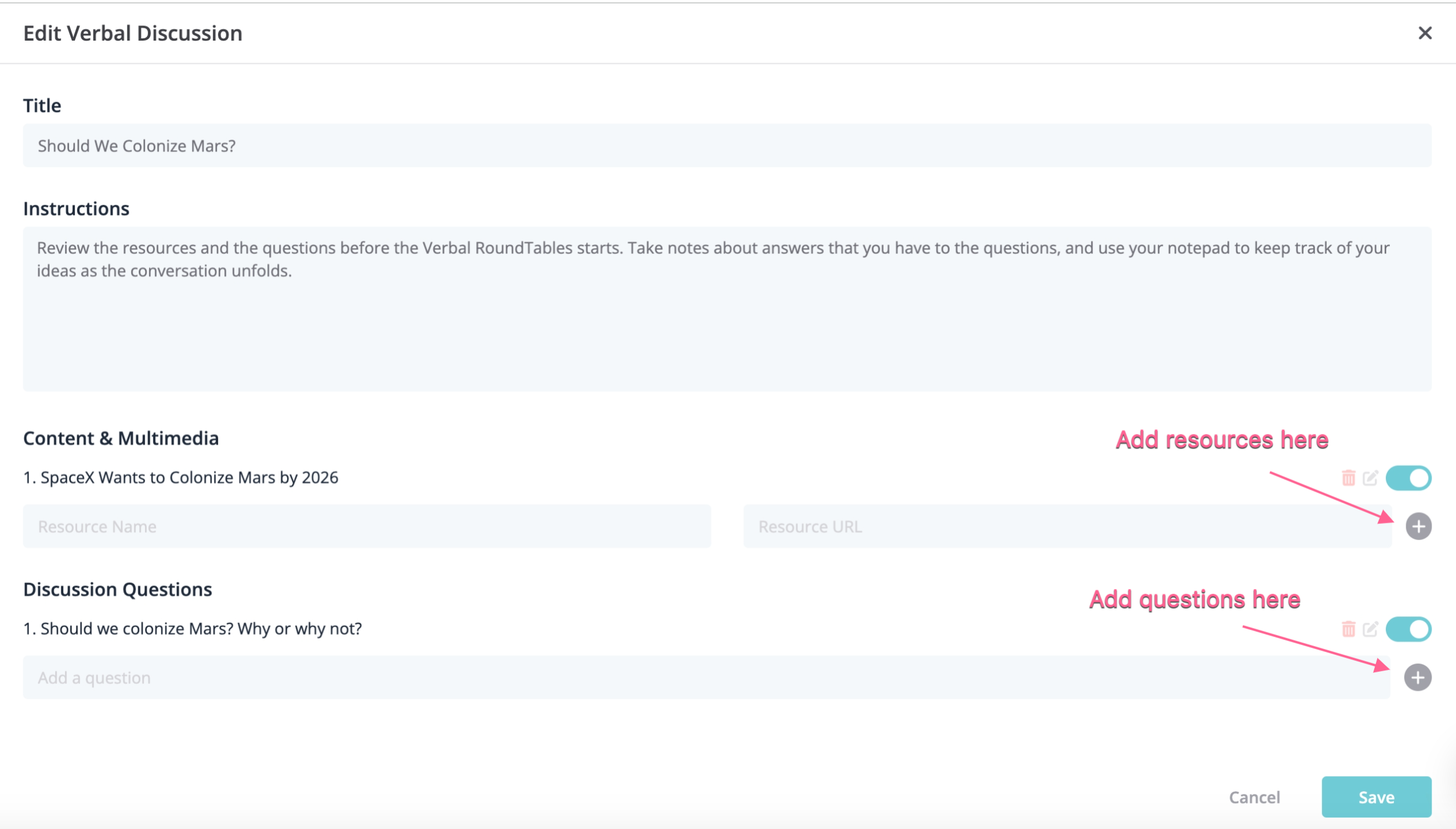
6. Create instructions for your students letting them know which group to join or use this template.
-
Step 1: Find your name and the group you have been assigned to
-
Step 2: Click on your group's link to join the discussion and submit a response to the discussion prompt.
-
Step 3: After participating in your own discussion, you may join other groups to comment on their submission. (This is optional. The students may stay in their own discussion, or join another discussion!)
GROUP 1 (name 1, name 2, name 3, name 4) - PASTE LINK HERE
GROUP 2 (name 1, name 2, name 3, name 4) - PASTE LINK HERE
GROUP 3 (name 1, name 2, name 3, name 4) - PASTE LINK HERE
GROUP 4 (name 1, name 2, name 3, name 4) - PASTE LINK HERE
GROUP 5 (name 1, name 2, name 3, name 4) - PASTE LINK HERE
GROUP 6 (name 1, name 2, name 3, name 4) - PASTE LINK HERE
GROUP 7 (name 1, name 2, name 3, name 4) - PASTE LINK HERE
That's a wrap! Remember you can reach us anytime by clicking on the chat bubble.
.