Here's how students and teachers can change their avatar image:
1. Click your profile icon in the bottom left corner
2. Click My Profile
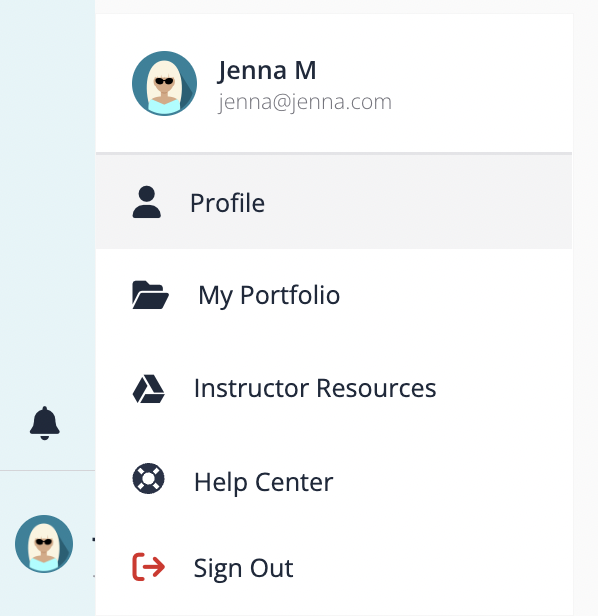
3. Click Change Avatar to choose from a set of images or you can upload your own image (Must be under 1GB)
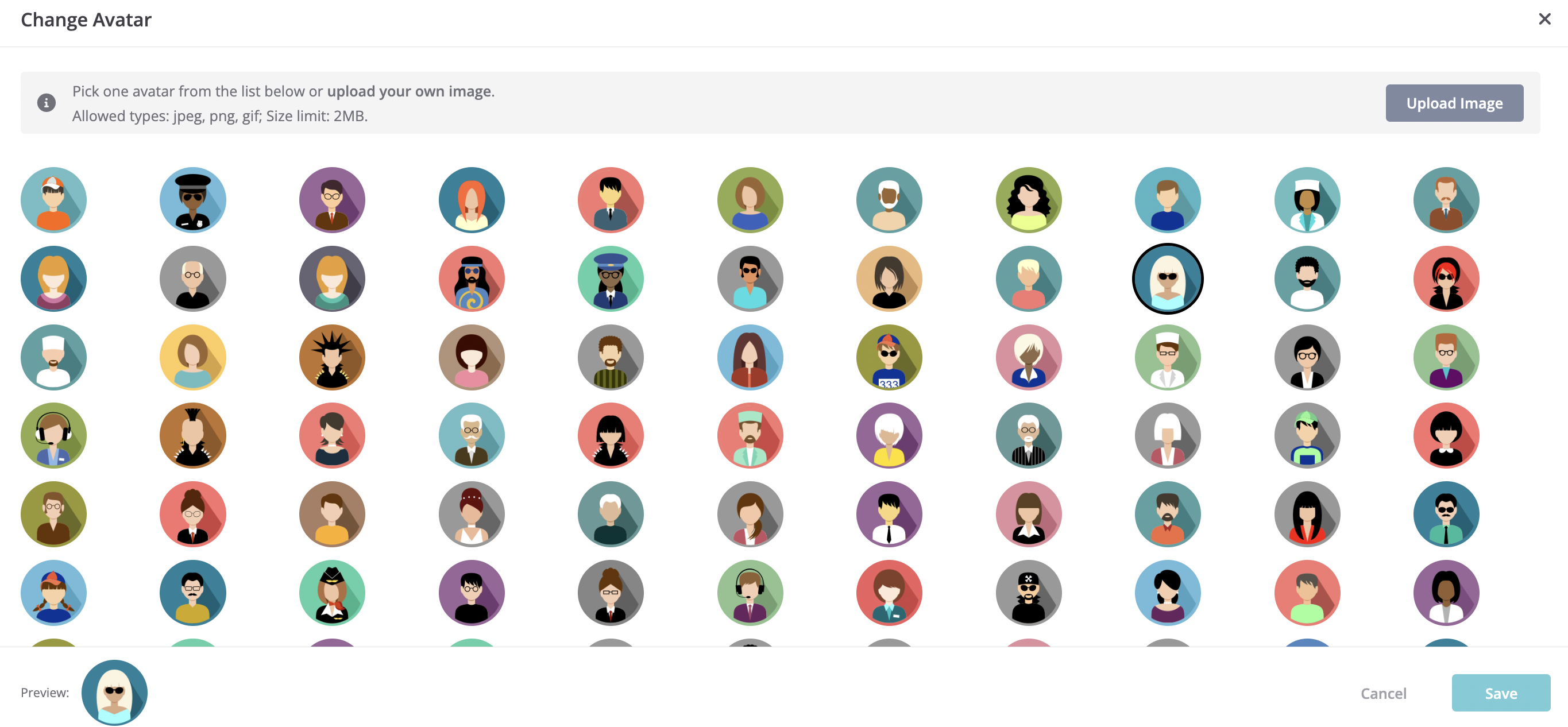
And there you have it!