To remove a student from a course, please follow these steps:
- Click on the course they are currently enrolled in.
- Once you are in the course, click on the settings icon found in the top right hand corner of the screen.

3. Once you are in course settings, click on the participants tab.

4. Check off the name you wish to remove and then click the remove (1) button (insert picture).
Note: this will remove any comments/submissions they may have made.
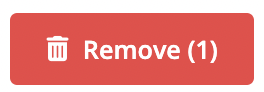
To remove a student from a RoundTable, follow these steps:
1. Click Invite Students
2. Click Students List
3. Select the student you would like to remove then click remove
Note: this will remove any comments/submissions they may have made.