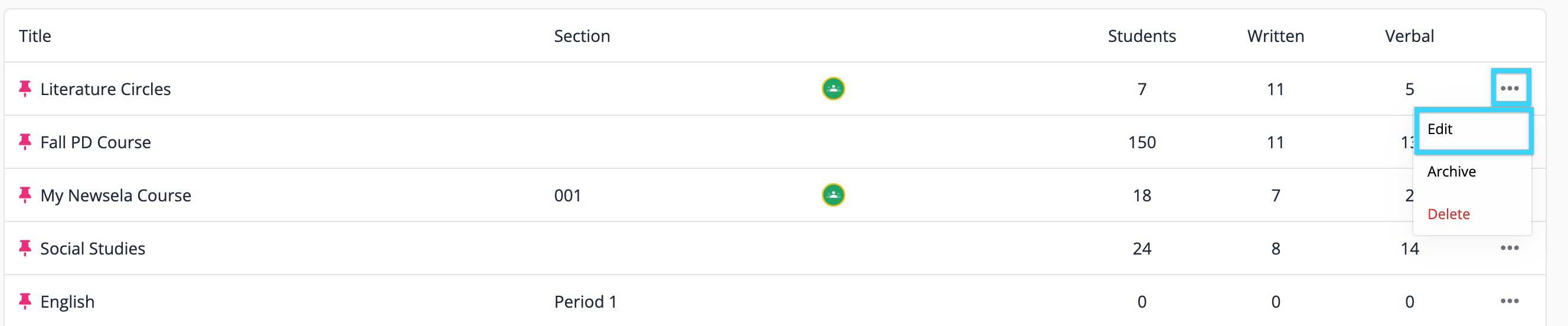There are two ways you can access your course settings.
1. Go to My Courses
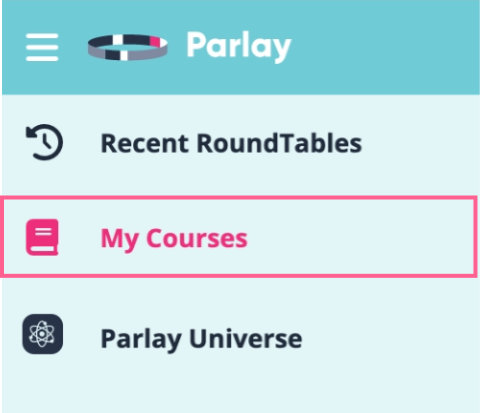
2. Click the three dots in My Courses 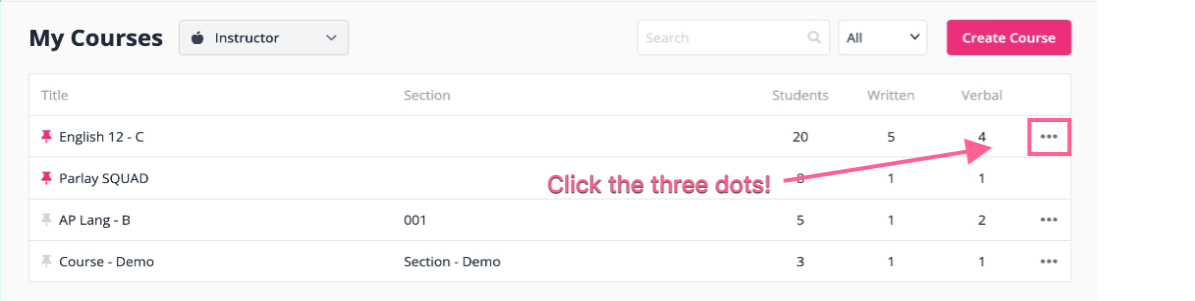
3. Change the name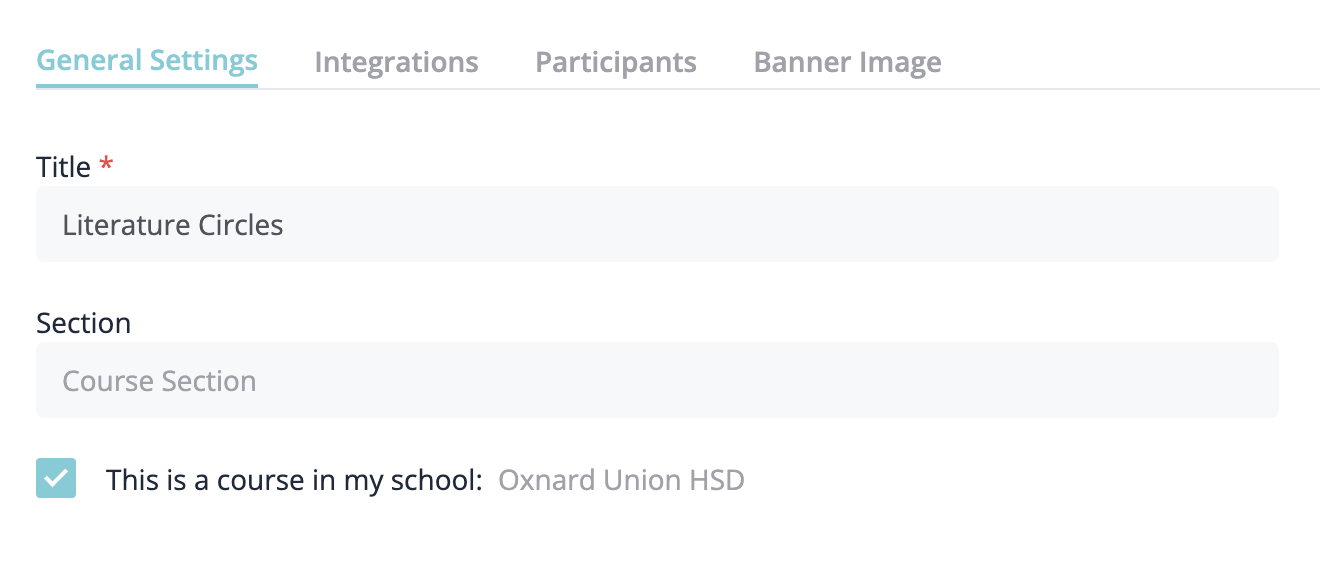
4. Click save settings

Alternatively, on your dashboard:
1) Select the three dots beside the course name.
2) Select edit.