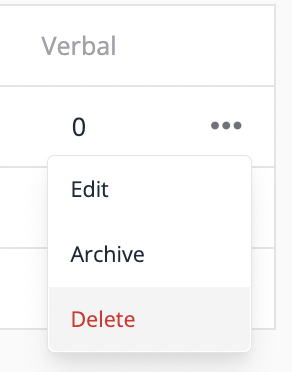To delete a course, please follow these steps:
1. Go to My Courses (click on the book icon in your left side bar)
2. Click the three dots beside the course you would like to delete.
3. Click delete.
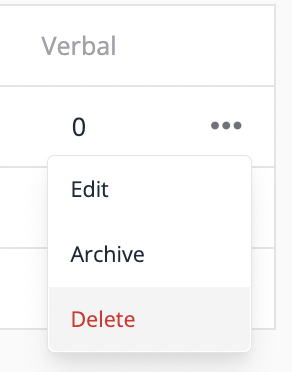
To delete a course, please follow these steps:
1. Go to My Courses (click on the book icon in your left side bar)
2. Click the three dots beside the course you would like to delete.
3. Click delete.