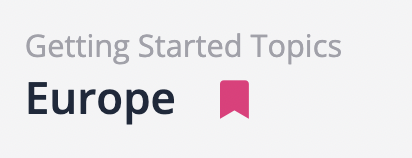1. Log into the or click into the Universe from your Parlay account.

2. Search for a topic you'd like then click the bookmark icon in the top right. The icon will turn pink once successful.
3. You can also bookmark the topic from within the topic.

4. The topic will be saved in the Bookmarked section of your Universe Portfolio.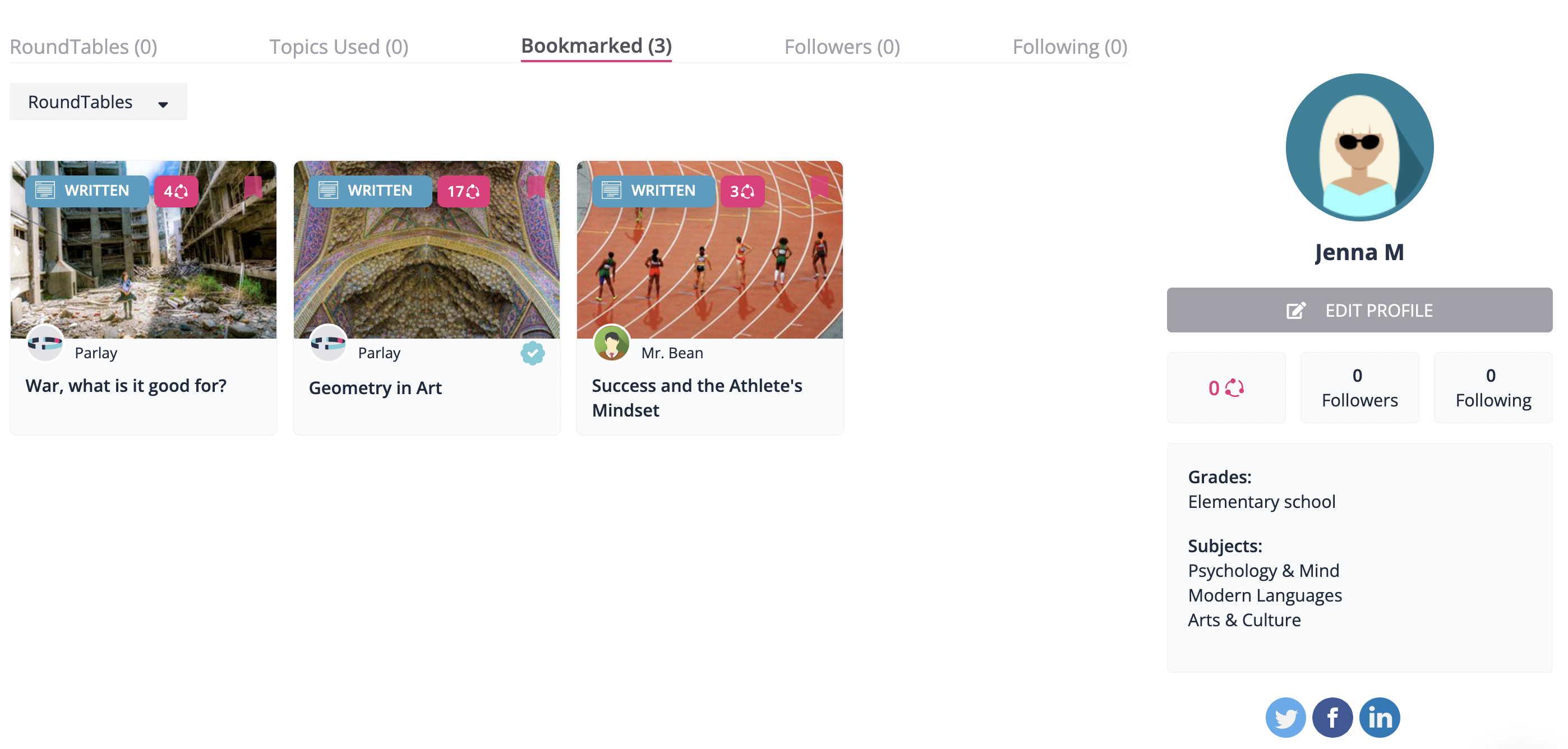
5. You can also bookmark an entire collection. These will save in the Bookmarked tab in your RoundTable portfolio.